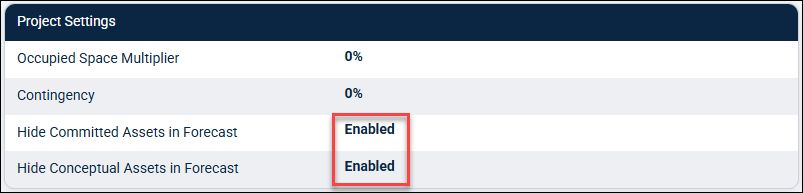Hide/Unhide Assets Associated to Conceptual/ Committed Projects in Future Forecasts
1. Default State: Both Conceptual and Committed Asset hiding disabled
4. Conceptual and Committed Assets Hidden
This functionality allows users to exclude specific assets from appearing in future forecasts, regardless of whether those assets are associated with projects in the Committed or Conceptual state. While projects can exist in various states, only the Committed and Conceptual states are relevant for being hidden in forecast. This feature is available to all users, and any changes made to asset exclusions in the Project settings will only affect forecasts generated after the changes are applied. Existing forecasts will remain unchanged.
Navigate to Projects Page
-
Go to Settings > Projects.
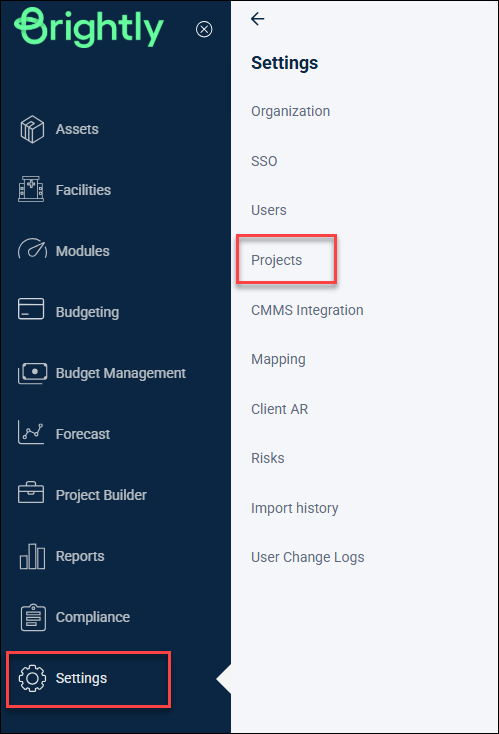
-
Click Edit.
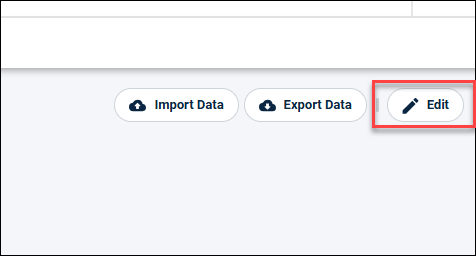
Configuration Options
There are four configuration options for asset exclusion, each affecting project forecasts differently:
1. Default State: Both Conceptual and Committed Asset hiding disabled
Hide Committed Assets in Forecast: Disabled
Hide Conceptual Assets in Forecast: Disabled
Expected Behaviour:
The existing behaviour is maintained. No assets are hidden from forecasts, regardless of the project status. This is applicable to both current and future forecasts.
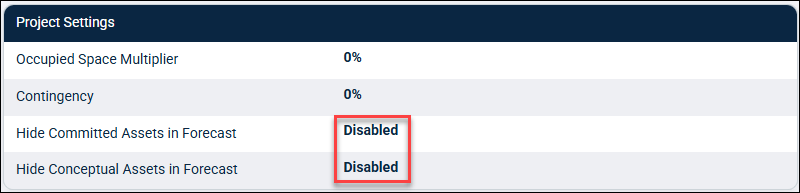
2. Committed Asset Hidden
Hide Committed Assets in Forecast: Enabled
Hide Conceptual Assets in Forecast: Disabled
Expected Behaviour:
All assets linked to projects in the Committed state will be excluded from all future forecasts, starting from the moment this option is enabled in the project settings.
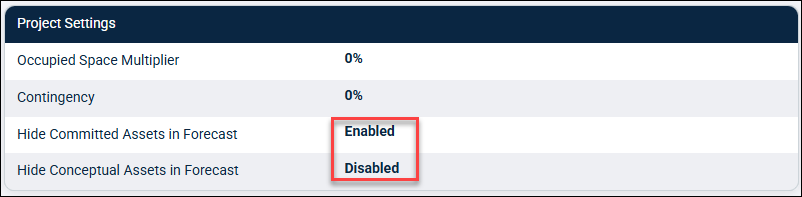
3. Conceptual Assets Hidden
Hide Committed Assets in Forecast: Disabled
Hide Conceptual Assets in Forecast: Enabled
Expected Behaviour:
All assets linked to projects in the Conceptual state will be excluded from all future forecasts, starting from the moment this option is enabled in the project settings.
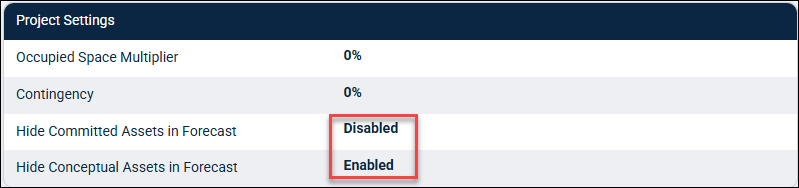
4. Conceptual and Committed Assets Hidden
Hide Committed Assets in Forecast: Enabled
Hide Conceptual Assets in Forecast: Enabled
Expected Behaviour:
Once this option is enabled in the project settings, all assets linked to projects in either the Conceptual or Committed state will be excluded from any forecasts created from that point forward. Any forecasts that were generated before enabling this configuration will remain unaffected and will not reflect the exclusion settings. To apply any changes made in the Project Settings, you must create a new forecast; only newly created forecasts will incorporate the latest configuration updates.