Editing project details
In the Settings section of the Origin app, you can handle all assets-related work orders and projects. You can view the project settings and make edits/updates as required.
How to edit project details
-
Click on Settings in the left navigation panel and select Projects.
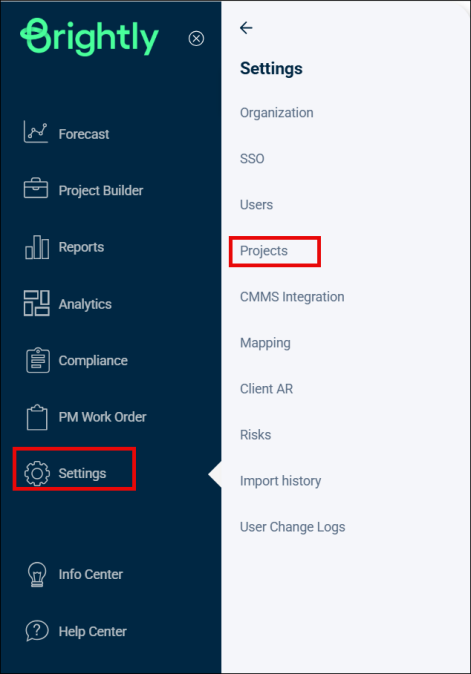
-
You'll see a page with the project details.
-
Click on the Edit button in the top right corner.
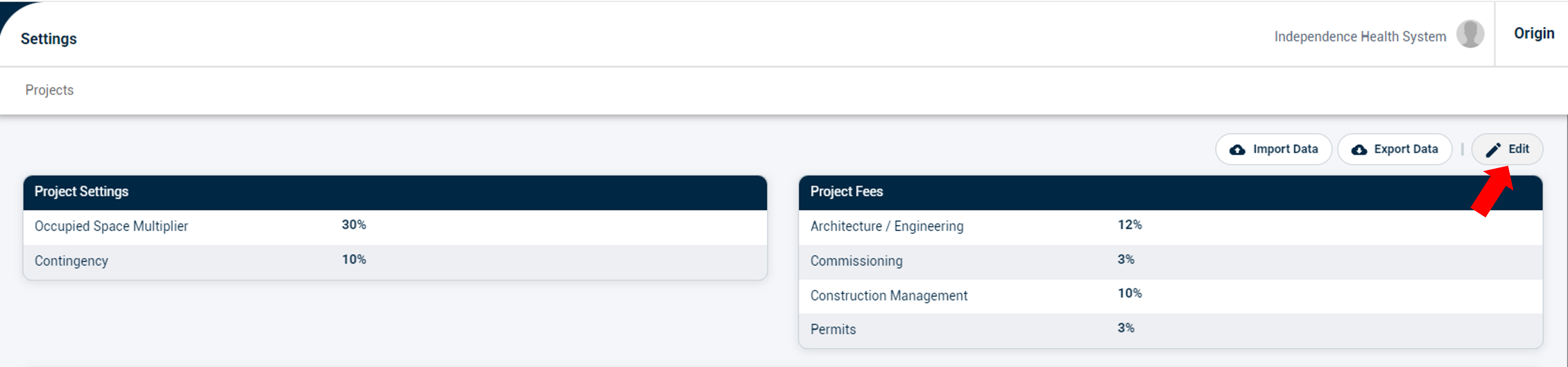
-
You can start making the changes as required. For example, updating the contingency percentage or project fees.
-
Click on the + icon next to Custom cost title to reveal its details.
-
Click on the pencil icon next to Custom cost title to change/update its name.
-
Use the trash can (
 ) icon on the right side of the Custom cost title to delete it.
) icon on the right side of the Custom cost title to delete it.

-
-
Click + Add Custom Project Cost to create another custom cost title.
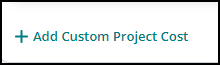
-
Once done, save these changes by clicking on Save or Cancel to go back.

