Adding an FTP
The Settings section of the Origin app contains a CMMS Integration sub-section. This is for clients to transfer the asset data from other platforms into their Origin account and manage it all in one place. You can add multiple APIs and FTPs as required.
How to add an FTP
-
Click on Settings in the left navigation panel and select CMMS Integration.
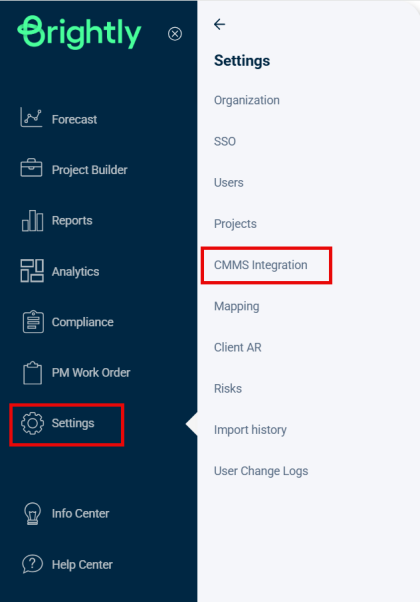
-
You'll see two tabs on screen:
-
API
-
FTP
-
-
Switch to the FTP tab to add an FTP.
-
Click on + New in the top right corner.
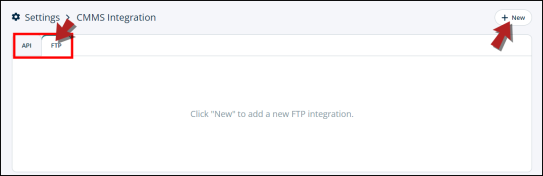
-
A modal will open.
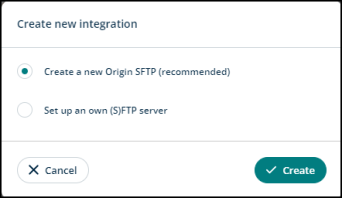
-
The options to choose from are:
-
Create a new Origin SFTP (recommended)
-
Set up an own (S)FTP server
-
-
Click Create to proceed or Cancel to go back.
