Adding a new room to a floor
On the Structure main page, you can see a list of facilities in your Origin account. You can utilize different features of this page like adding a new building, floor, and a room.
-
The floor names within an expandable building name can be further expanded to see the floors or levels of a building. You can see the + icon next to a floor name.
-
Click the + icon to expand the floor and see all the rooms.
-
Use the + Add room button to add a new room on this floor.
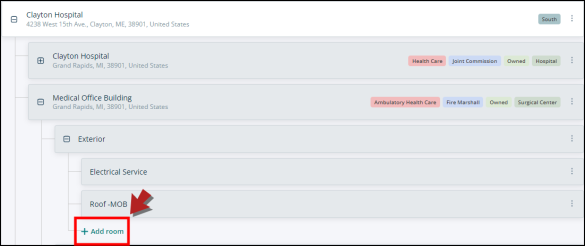
How to add a room
-
Click + Add room to add a new room on this floor.
-
A modal will open.
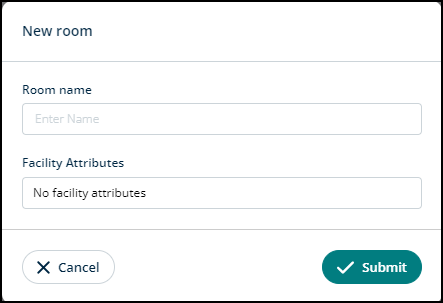
-
In the Room name field, type in the name of the room. For example, telecoms room.
-
Click on the Facility Attributes field and you’ll see several options for Occupancy. For example, if this room is used for educational purposes or if it’s residential. Choose all that apply.
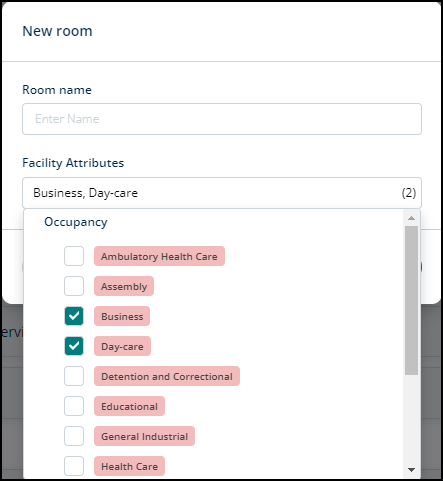
-
Click Submit to proceed or Cancel to go back.
