Facilities summary
Facilities refer to the buildings and structures that make up your organization. This includes athletic clubs, data centers, hospitals, etc. For organizations with multiple facilities, you can select a facility and add a building to it to further customize it. This section of the Origin app has three subsections:
-
Structure
-
Building Optics
-
Zones
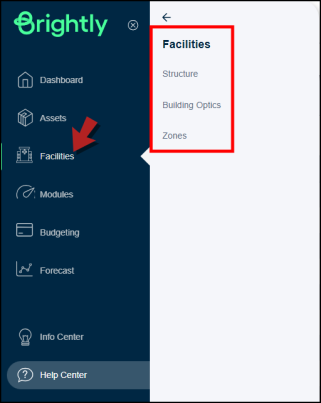
Structure
This is the first subsection of Facilities. All the facilities that you add to your Origin account will be displayed here. This section allows you to do the following:
-
View buildings, floors, and rooms of each facility.
-
Add new buildings to a facility.
-
Add new floors and rooms to a building.
Building Optics
This is the second subsection of Facilities.
You can use this section to:
-
Add a new building.
-
View building details.
-
Add, edit, and update the building information.
-
Add responsible users, attach relevant documents, and update useful links.
Zones
This is the last subsection of Facilities. This is where you can see different areas of the buildings in your facilities.
This section allows you to:
-
See a list of zones.
-
Edit the names of zones.
-
Add a new zone.
