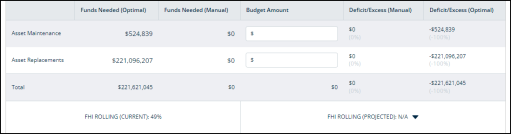Calculating budget
You can calculate the budget for the required fiscal years using the Budgeting section of the Origin app.
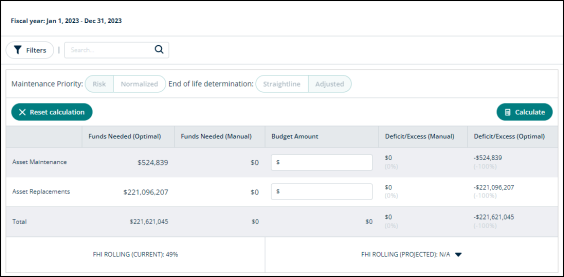
How to calculate budget
-
Click on Budgeting from the left panel.
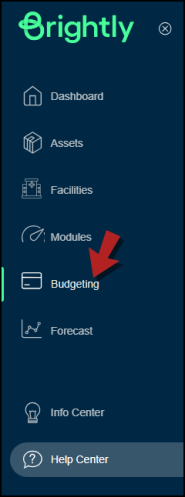
-
From the Maintenance Priority, select one option:
-
Risk
-
Normalized

-
-
From the End of life determination, select one option:
-
Straightline
-
Adjusted

-
-
After selecting one option from each category, click on Calculate.

-
After calculating the budget, you can see that the values for FHI ROLLING (CURRENT) and FHI ROLLING (PROJECTED) are populated automatically.