Importing and exporting asset data
You can import and export assets into your Origin account by using the Import Data and Export Data buttons.
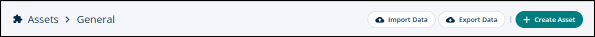
How to export data
-
Click on Assets in the left navigation panel and select General.
-
Click on the Export Data button at the top.
-
You’ll see a modal on your screen.
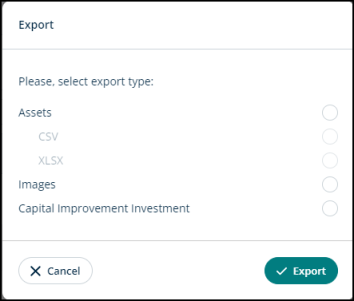
-
You can select the data in the form of CSV, Excel files, and images etc.
-
Click Export to start exporting this data or Cancel to go back.
How to import data
-
Click on the Import Data button.
-
Upon clicking the Import Data button, you can start importing the files from your desktop.
-
Click Open to import the document.
