User Roles
Work Planner user roles are applied through the Predictor Web App's membership management, as explained in this article.
All Work Planner users inherit their member roles from the parent Predictor Portfolio. The following matrix displays what functions each role can perform in Work Planner.
|
Functions |
Owner |
Admin |
Editor |
Viewer |
|
Create/ Delete Portfolio* |

|

|

|

|
|
Create/ Edit/ Delete Work Plan |

|

|

|

|
|
Edit/ Configure Work Planner Settings |

|

|

|

|
|
Create / Edit / Delete Data Sources |

|

|

|

|
|
Create/ Edit / Delete projects / phases / treatments |

|

|

|

|
|
View projects / phases / treatments |

|

|

|

|
|
Export reports |

|

|

|

|
|
Invite new member |

|

|
|
|
|
Remove member/ Change member role |

|

|

|

|
|
Delete Work Plan |
Note: Deleting a work plan will remove all linked data sources, funding sources, projects and their associated phases and other settings |
|||
|
Delete Portfolio |
Note: Deleting a Portfolio will remove all linked Work Planner's projects and their associated work plans |
|||
|
Sharing |
Work Planner follows Predictor Permission for Sharing in here. |
|||
The following diagram shows the membership relationship between Predictor and Work Planner as well as Work Planner member privileges.
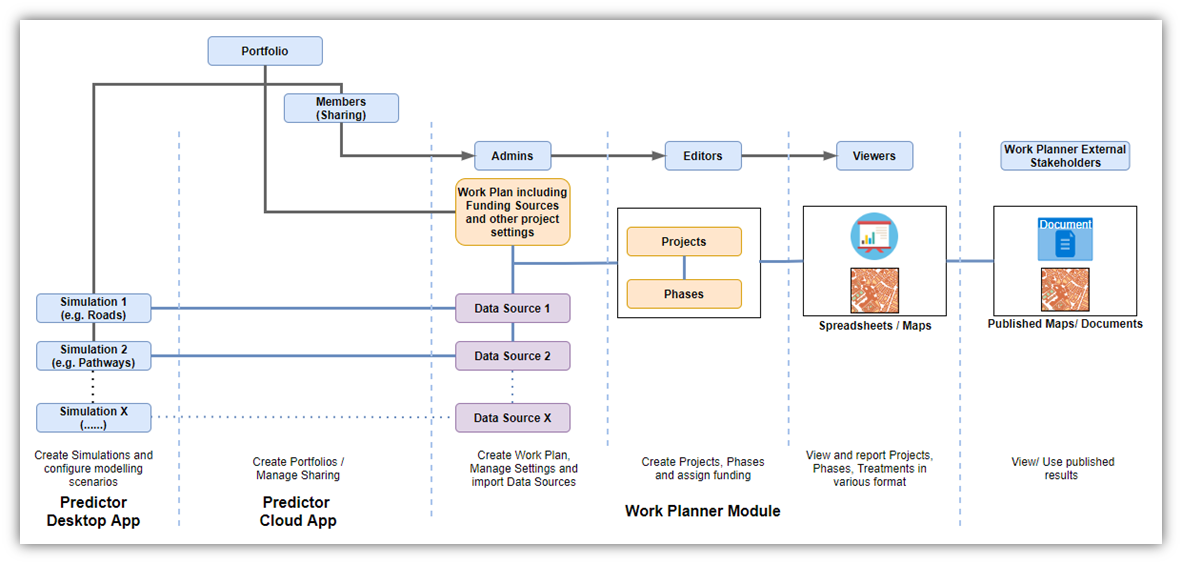
 (when 'Allow Inviting' is enabled.)
(when 'Allow Inviting' is enabled.) (when 'Allow Inviting' is enabled.)
(when 'Allow Inviting' is enabled.)