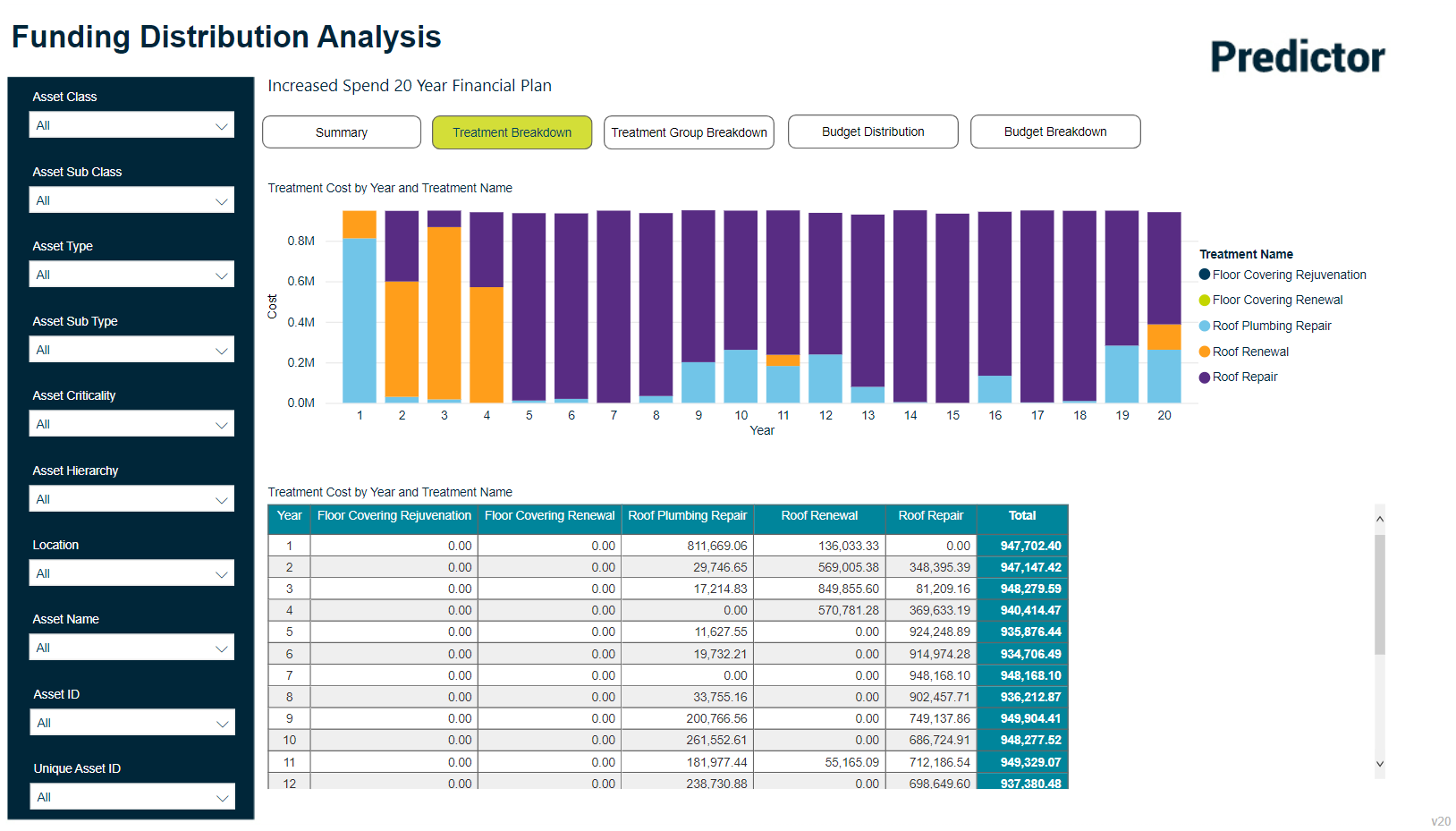Funding Distribution Analysis
Objective: Gain an understanding of the Funding Distribution Analysis report
To load the Funding Distribution Analysis in the Web App, users log in with their Predictor account, and select the Simulation from within their Workspace.
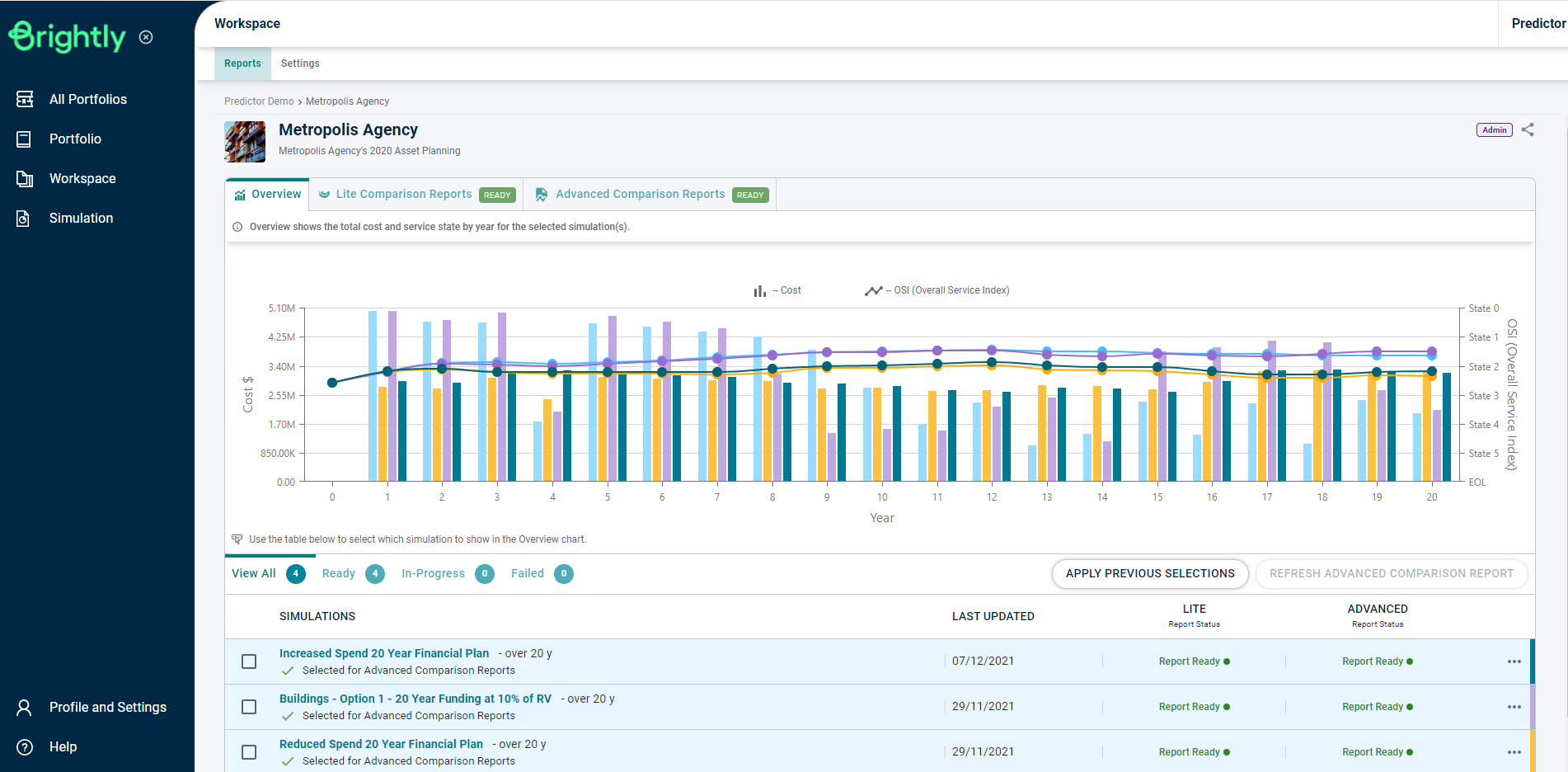
Once the Simulation is loaded, users can click on the 'Funding Distribution Analysis' report in the Advanced Reports tab, under the Service Planning section, or use the Search Reports box to locate the correct report.
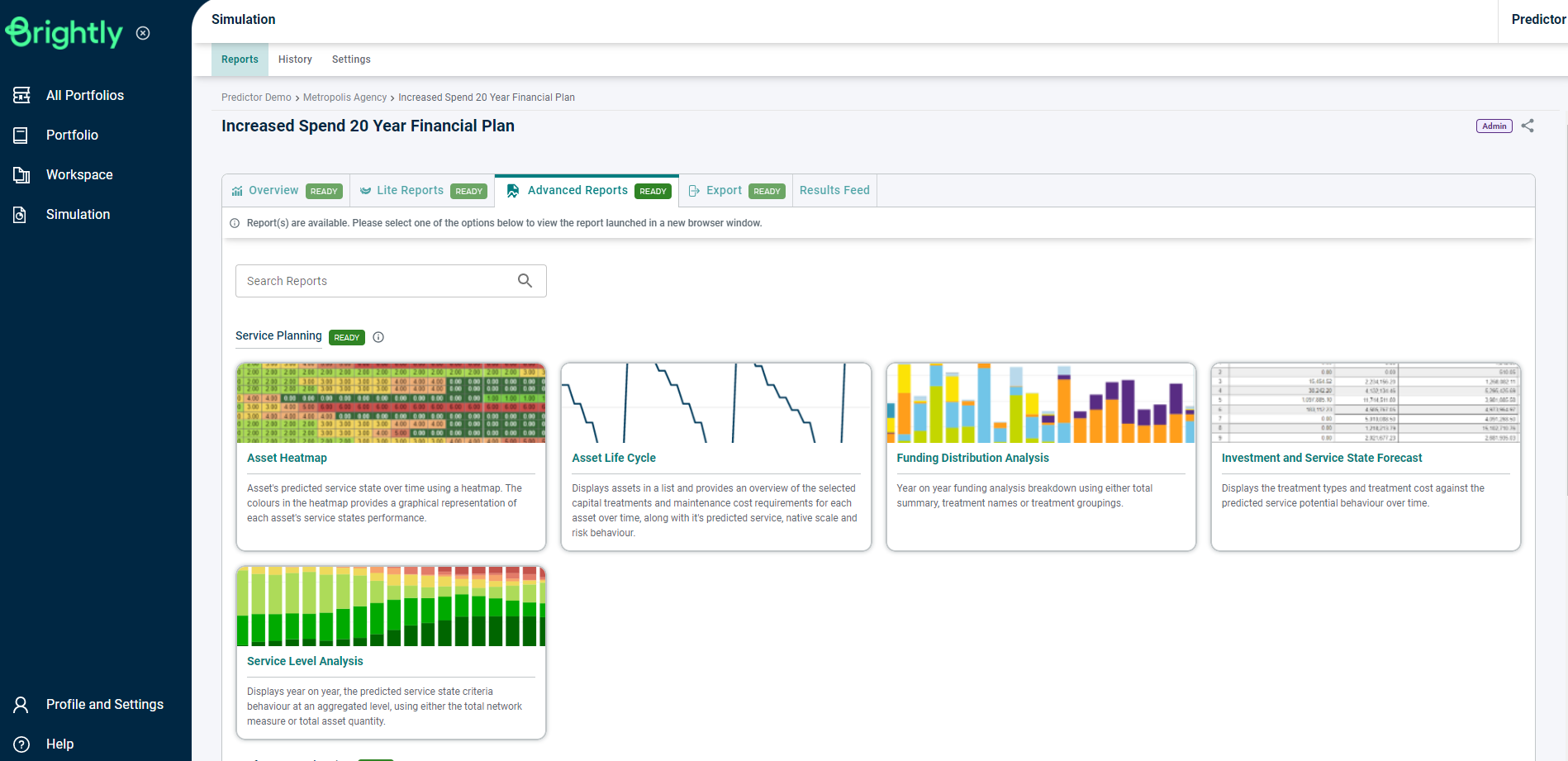
This will load the Funding Distribution Analysis report summary page:
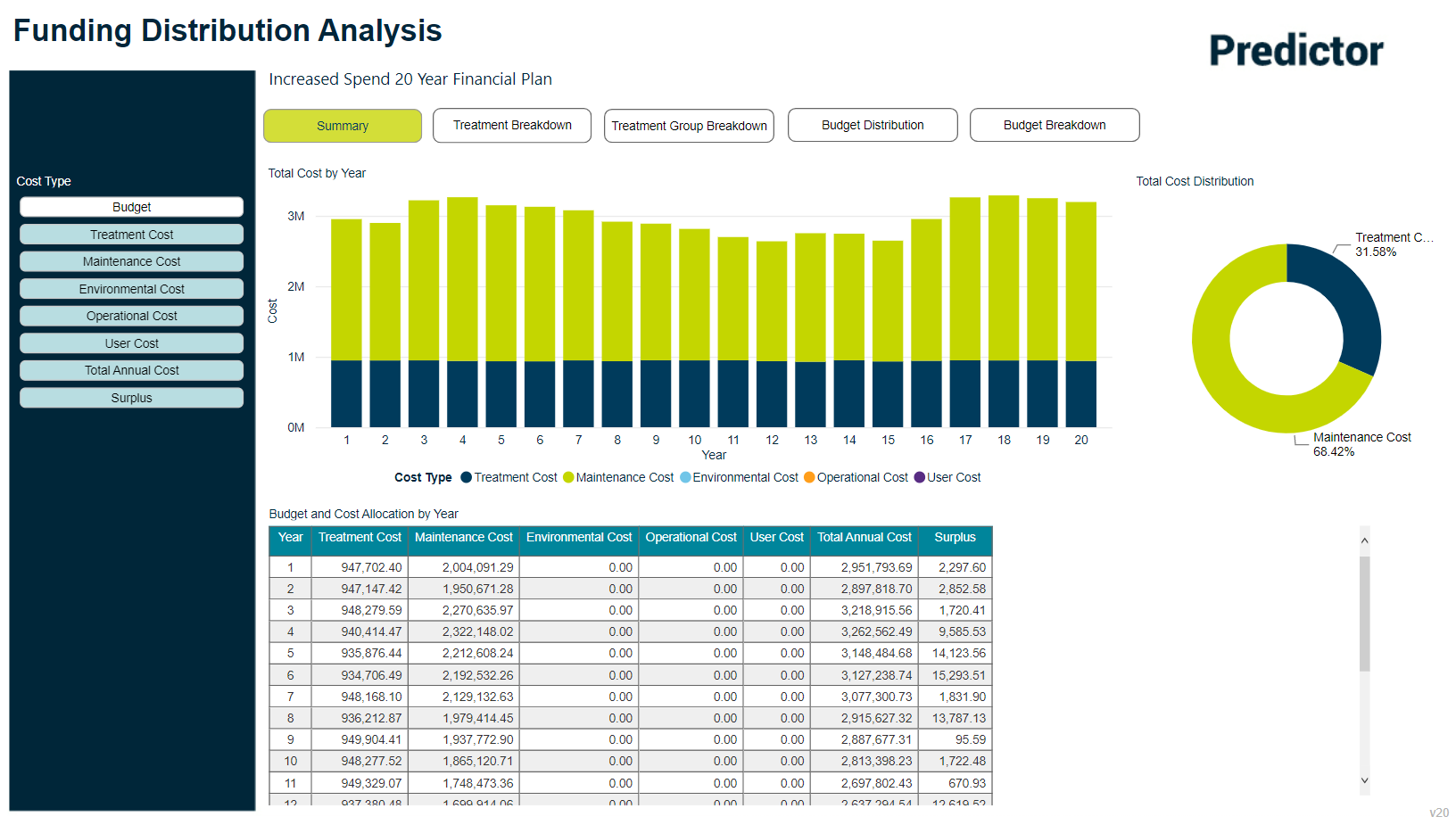
Users can then drill deeper by selecting the Treatment Breakdown, Treatment Group Breakdown, Budget Distribution, or Budget Breakdown buttons: