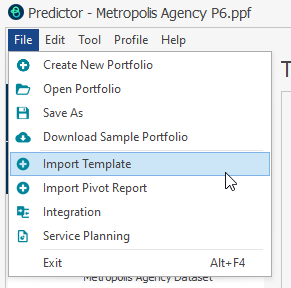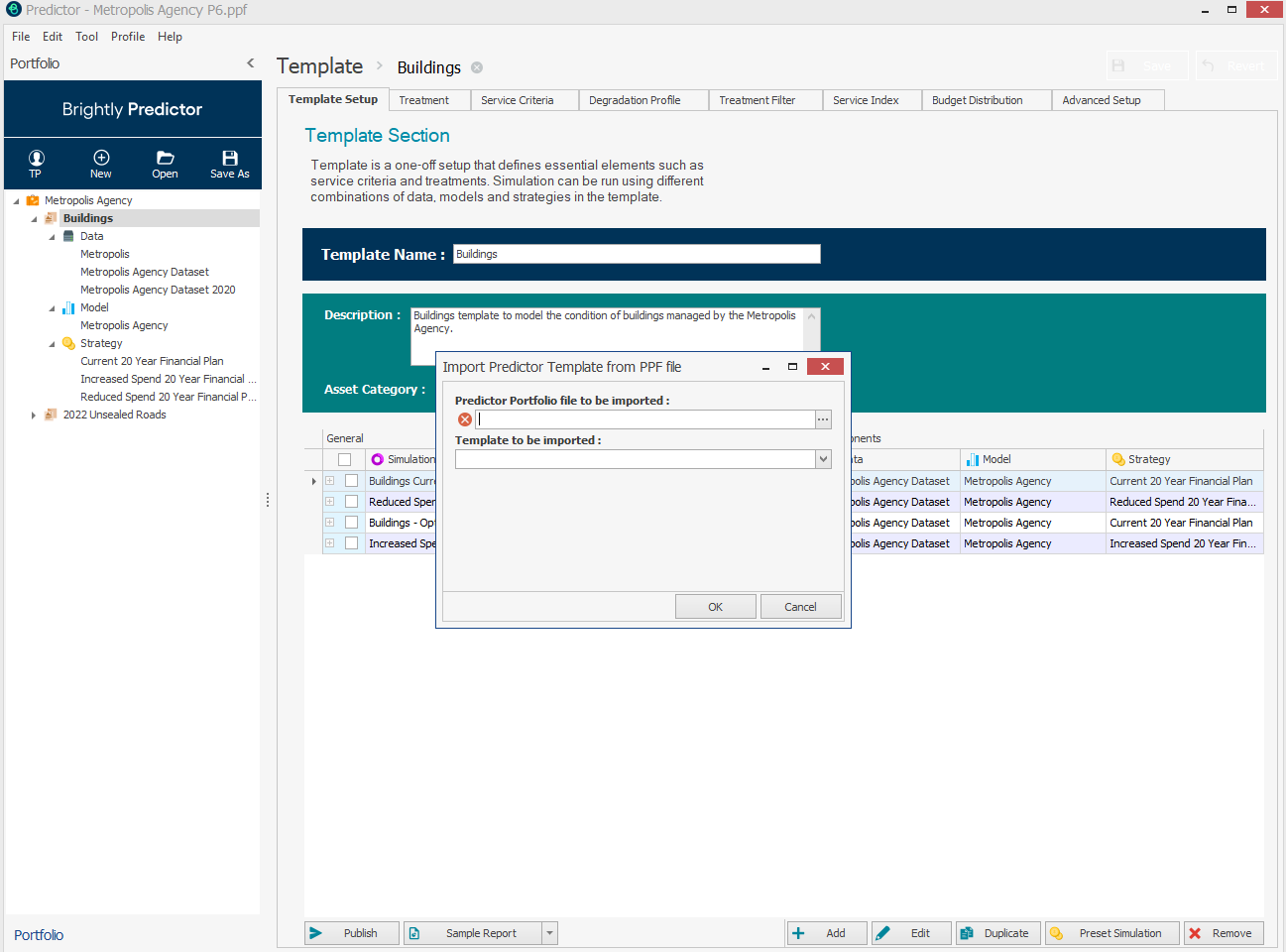Create a Template
- On the portfolio screen, click on Add Template
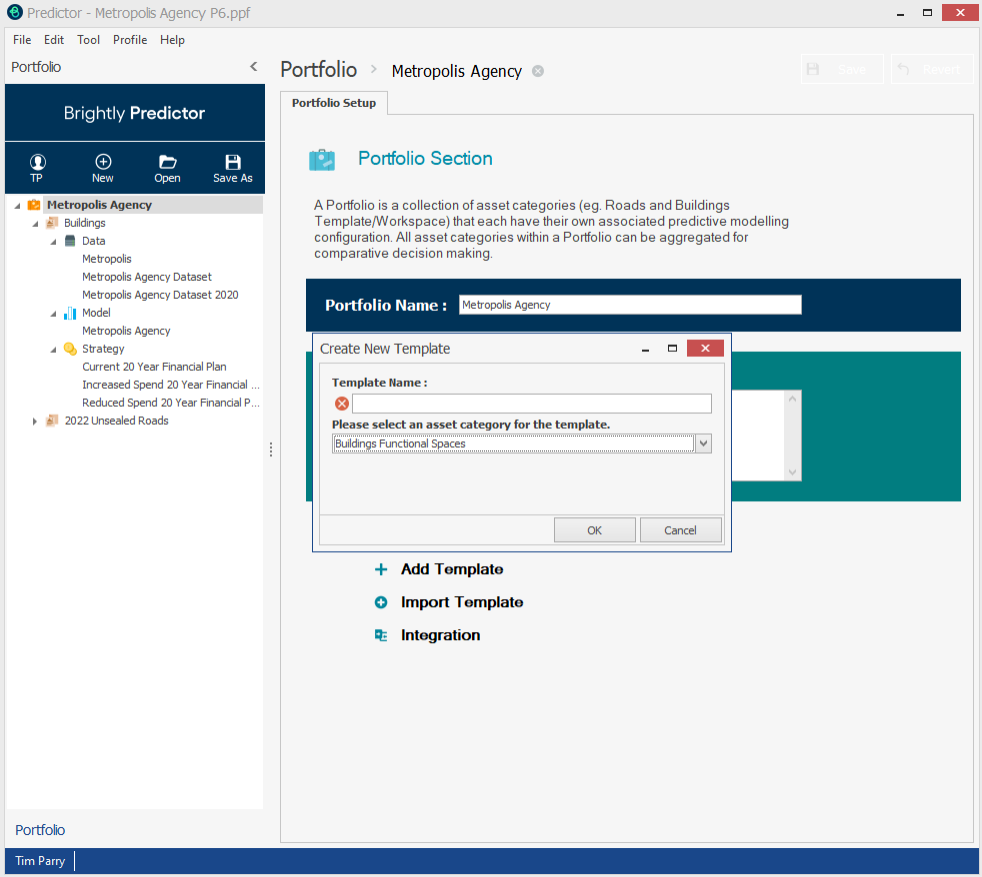
- Alternatively, right-click the portfolio name and click Add
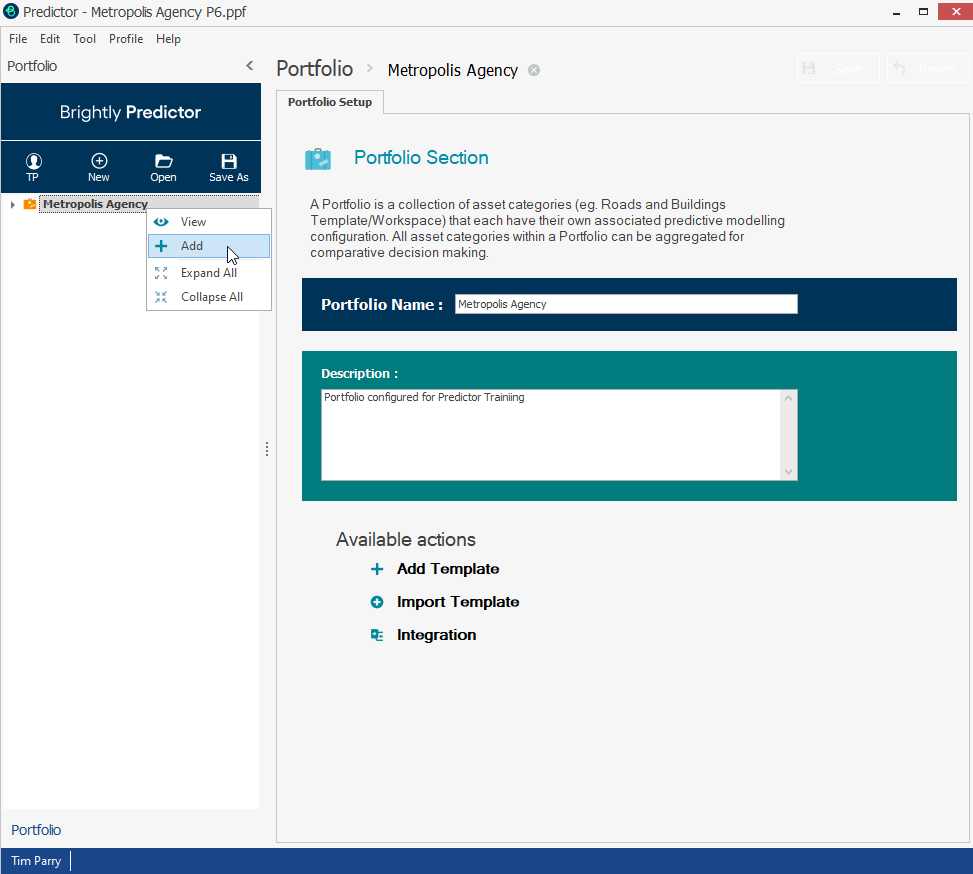
A template with the given name is created under the portfolio as shown in the following screen:
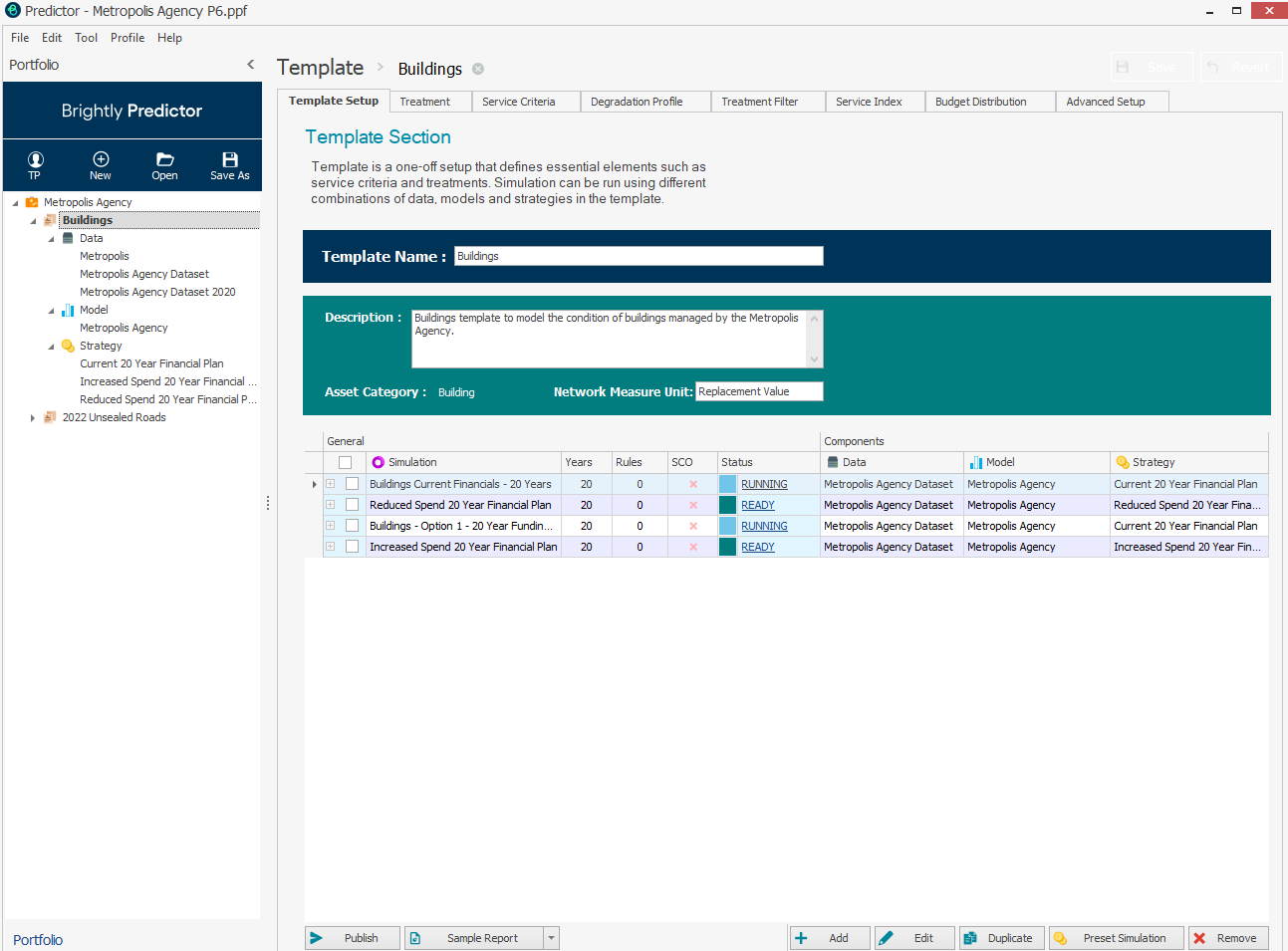
Templates can be created for different asset categories or asset groups by following a similar procedure.
Existing Templates from different Portfolios can be created in the current Portfolio using the 'Import Template' function from the file menu: