Budget Distribution
Objective:Gain an understanding of the Budget Distribution tab at a Template level.
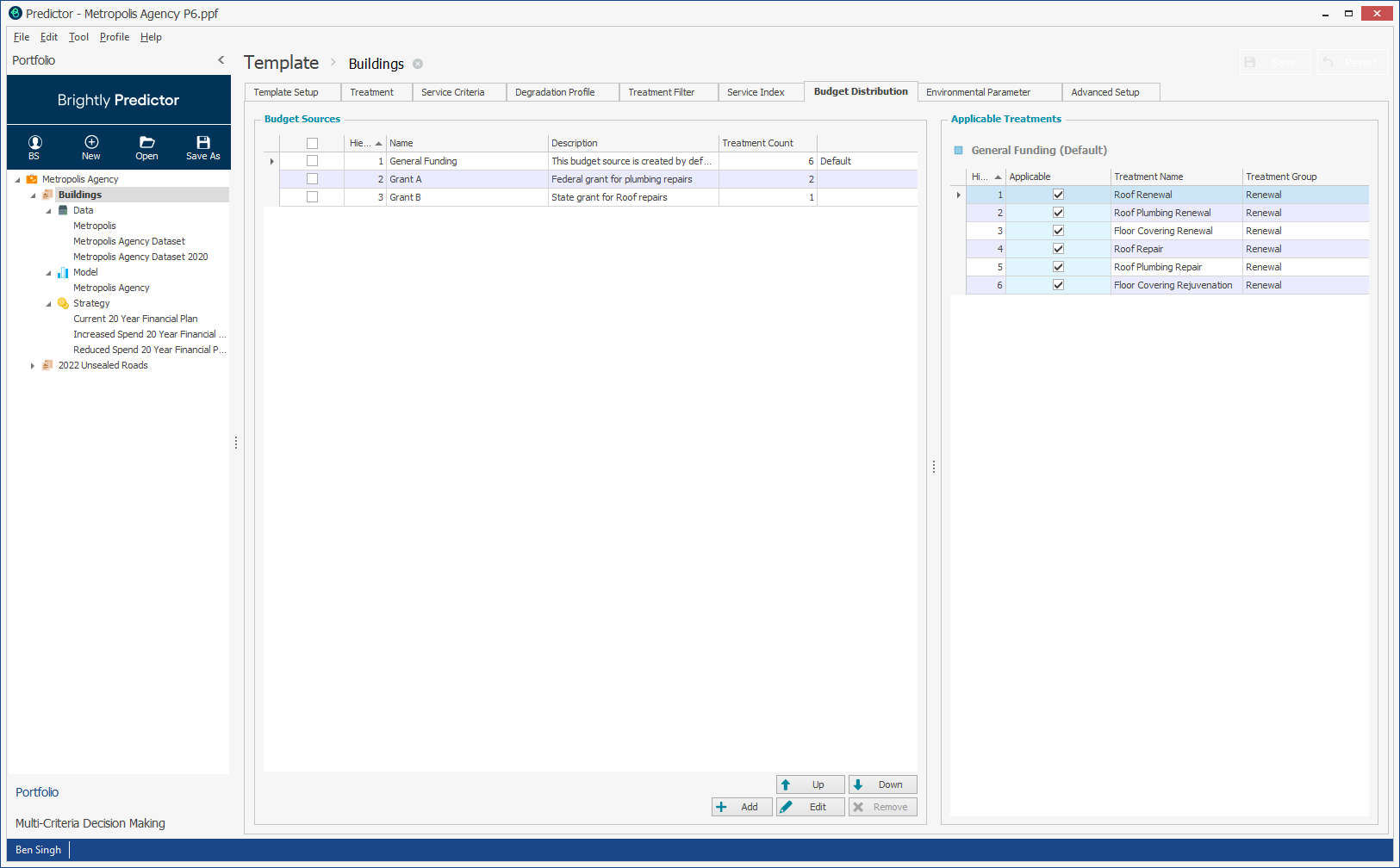
The list of Budget Sources is shown on the left, along with a description of the Budget Source, and a count of the applicable Treatments. On the right, the applicable Treatments for the selected Budget source are shown.
By default, all Portfolios will contain one 'General Funding' Budget Source, for which all Treatments will be applicable. To add a new Budget Source, users can click the "Add" button:
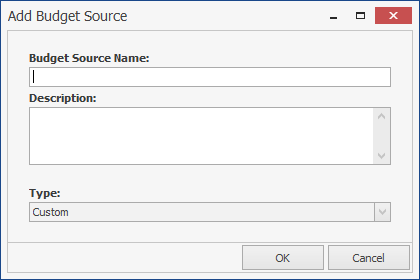
Alternatively, users can paste a table of Budget Source names (and optionally Descriptions) to add Budget Sources in bulk by right-clicking.
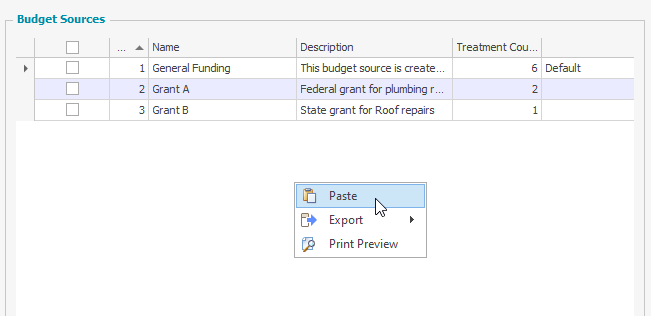
Up to 100 different Budget Sources can be added, but for optimal simulation performance the number of Budget Sources should be kept to 20 or fewer.
Existing Budget Sources can be modified using the 'Edit' button or by double-clicking on the source.
In the Applicable Treatments pane on the right, users can configure which Treatments are applicable for the selected Budget Source:
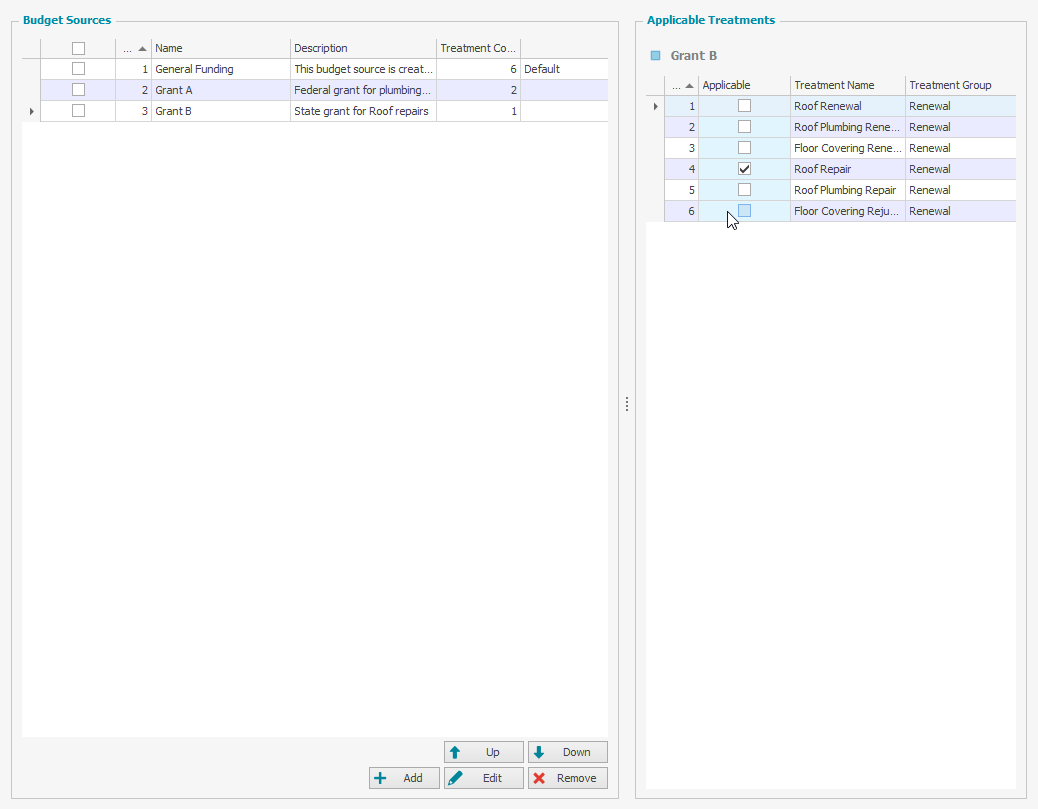
This will determine which Treatments can be used by the selected Budget Source. Once Budget Sources are configured, further Budget Distribution is configured at a Strategy level.
