Duplicate or Delete a Data Set
Right-click on the Data Label of the dataset to duplicate or delete.
- Click Delete to delete the dataset from data. A warning prompt will appear to confirm the deletion.
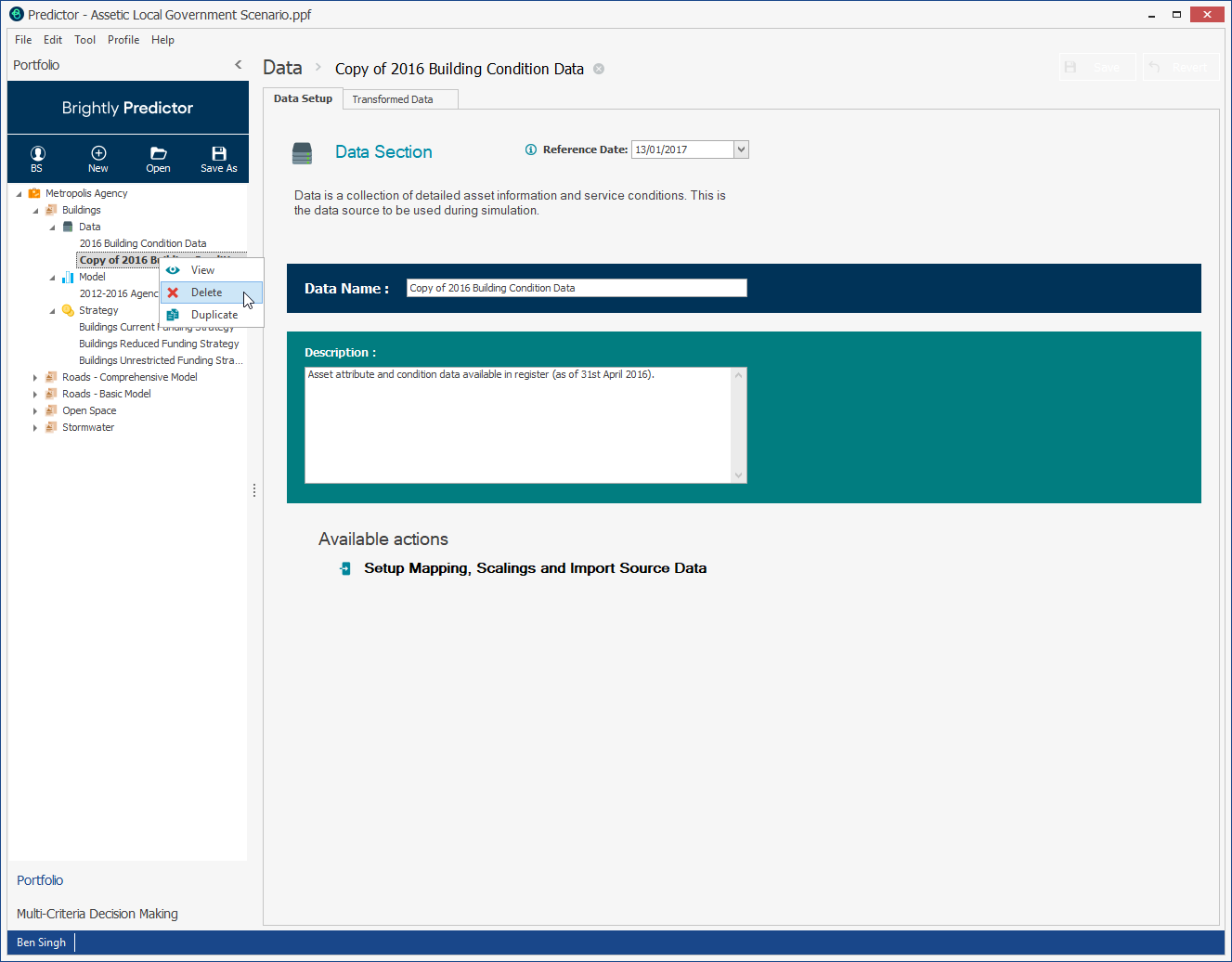
- Click Duplicate to be prompted for a data name. A prompt will appear to name the duplicated data. The new data label will appear below the original data label.
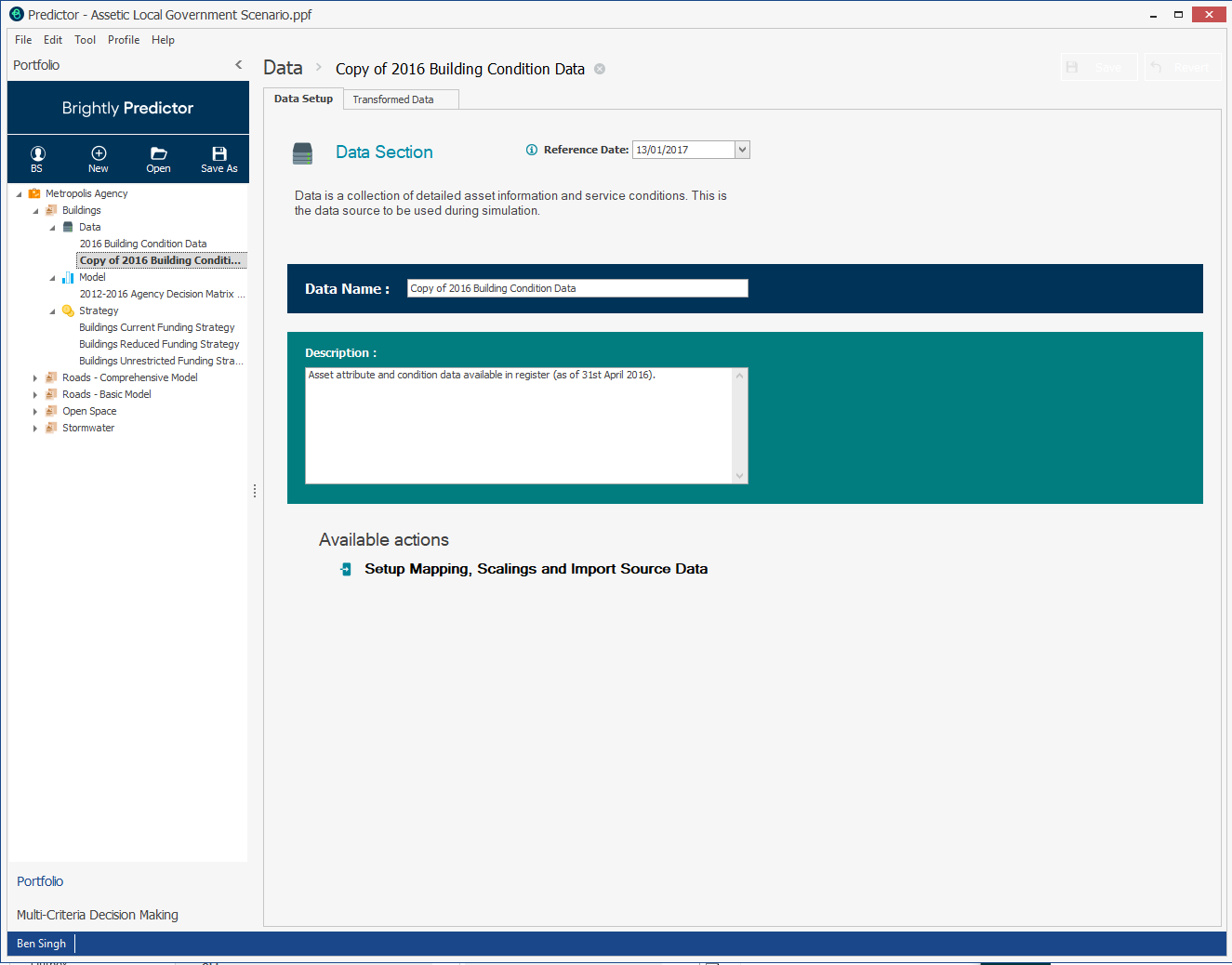
Make any necessary changes to duplicated data set by going to Data Import Wizard. (Refer to Section 5.4 Edit Scaling or Field Mapping Data).
