Capital Works Schedule Report
Objective: Gain an understanding of the Capital Works Schedule report
The Capital Works Schedule is a report where data outputs are selected and saved into an Excel spreadsheet or MapInfo Tab file. For each year of the analysis period, each asset from the data set will be detailed, along with the predicted condition in that year. Assets which are selected for a treatment will also be identified, along with the treatment type, cost and proposed condition following the treatment.
- Click on View Report after you select Capital Works Schedule and the following screen will appear:
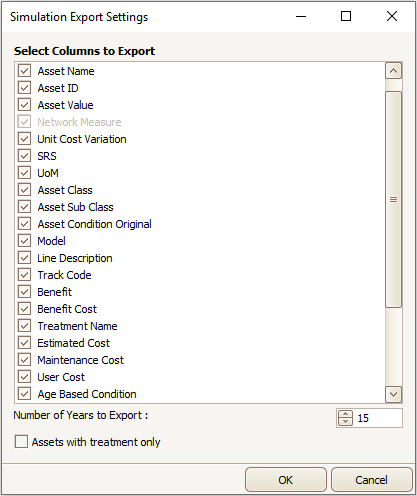
Select the columns to appear in the report by checking or unchecking the different parameters. The report can be filtered to contain only Assets which are scheduled for a treatment by checking the 'Assets with treatment only' checkbox.
- Save the file at the desired location
- When clicking Save, the works program report is opened automatically
