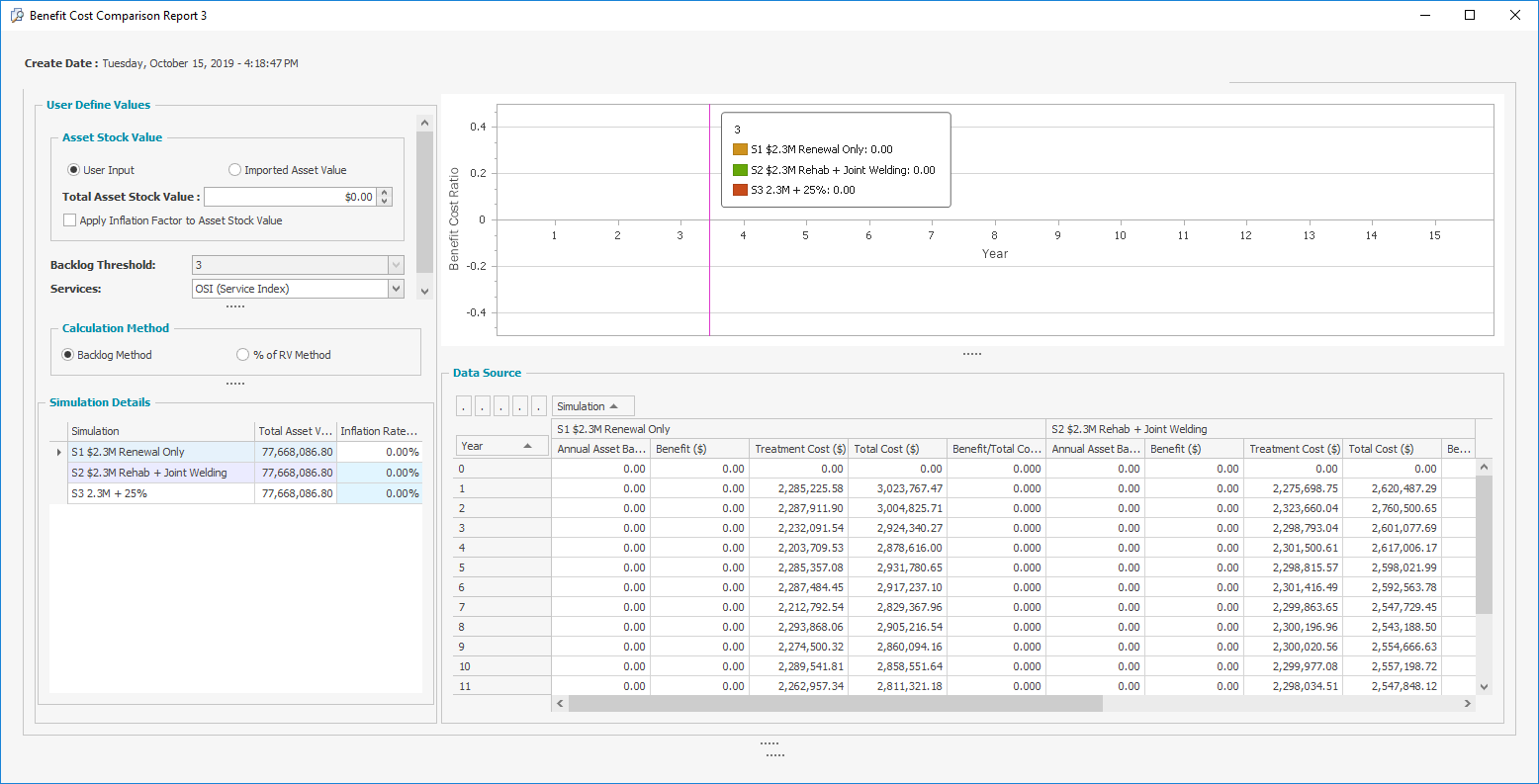Benefit Cost Comparison Report
Objective: Gain an understanding of the Benefit Cost Comparison report
This report allows an organisation to compare the benefits of a strategy to the costs of that strategy. It shows the total costs, derived from the Capital, Maintenance and Operational costs for each year.
-
Select Benefit Cost Comparison from the drop-down menu of the report viewer
-
Select the simulation setups you to be compared
-
Click on View Report
The following screen will appear:
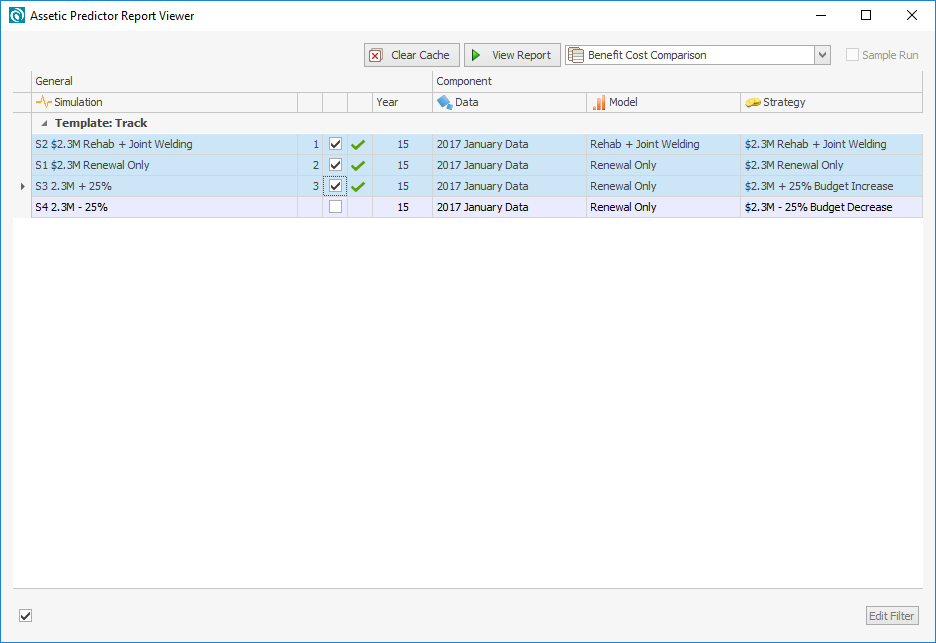
The Calculation Method for the Benefit Cost Comparison report can be toggled between the Backlog Method or the % of RV Method, and the Asset Stock Value total used in the Report can be toggled between either a custom user input value or the imported total value from the Data import.
The Backlog Method calculates the difference between the value of the Asset Backlog at year 0 and at the final year, divided by the total Life Cycle cost over all years.
The % of RV Method calculates the difference between the value of the Asset Stock at the final year and at year 0, divided by the total Life Cycle cost over all years.