Create a Portfolio
Upon opening Predictor, there are two options: creating a new portfolio, or opening an existing portfolio.
- Click on Create Portfolio
On the pop up screen, enter the portfolio name and select the location to store the portfolio file:
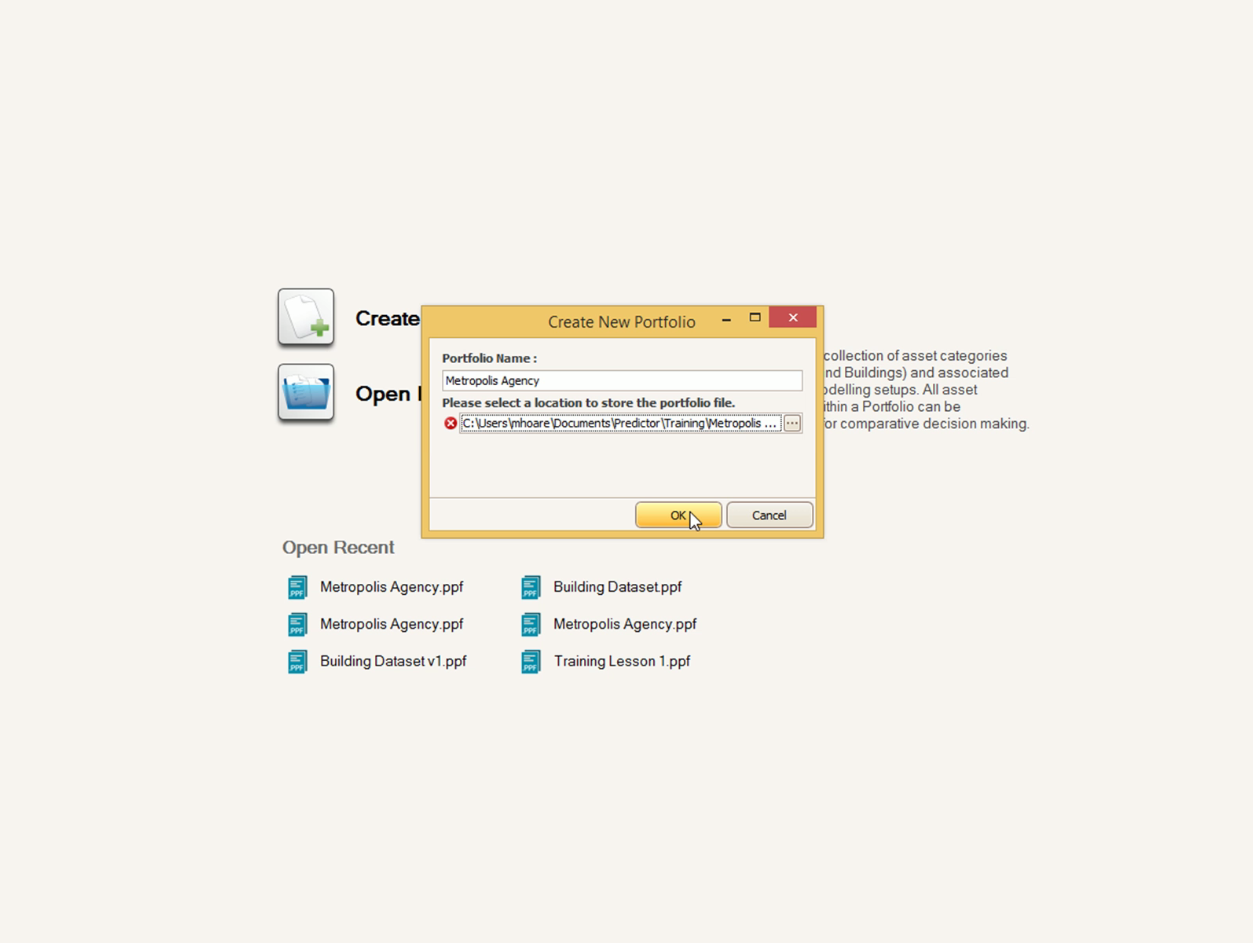
- Click OK on the pop up screen
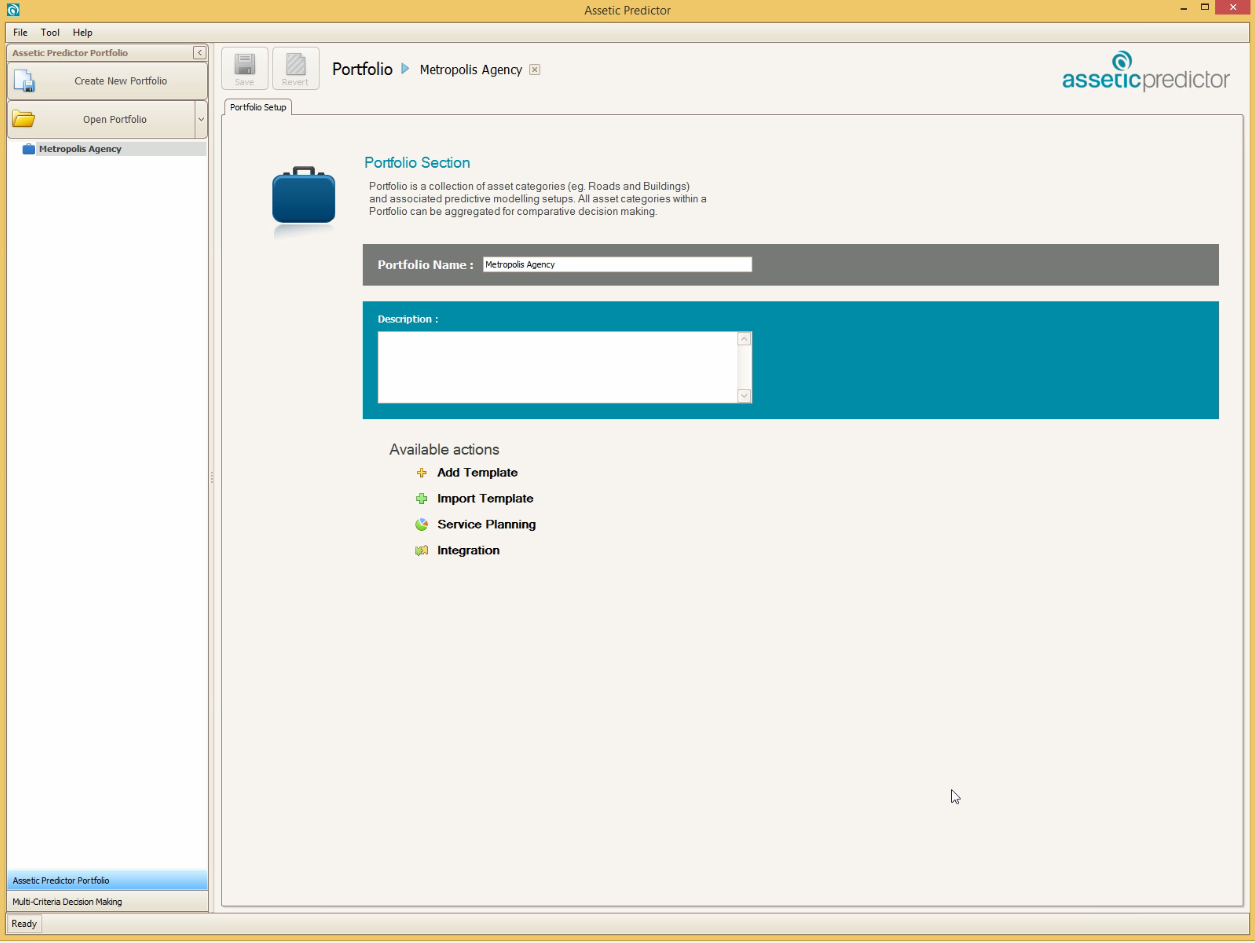
While viewing the current portfolio, a new portfolio can be created or an existing portfolio opened using the sidebar on the left,
