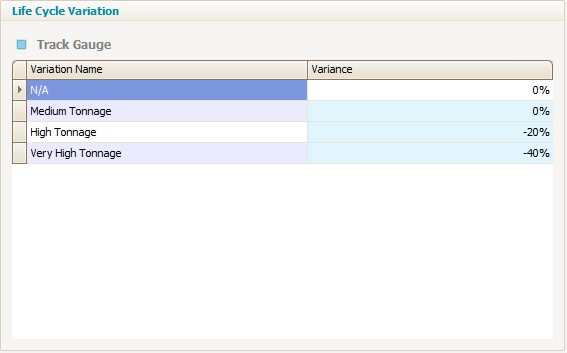Life Cycle
To set a Life Cycle:
- Click the Life Cycle tab.
- Select a Service Name.
- Select the Degradation profile to use in the drop-down in the life cycles box:
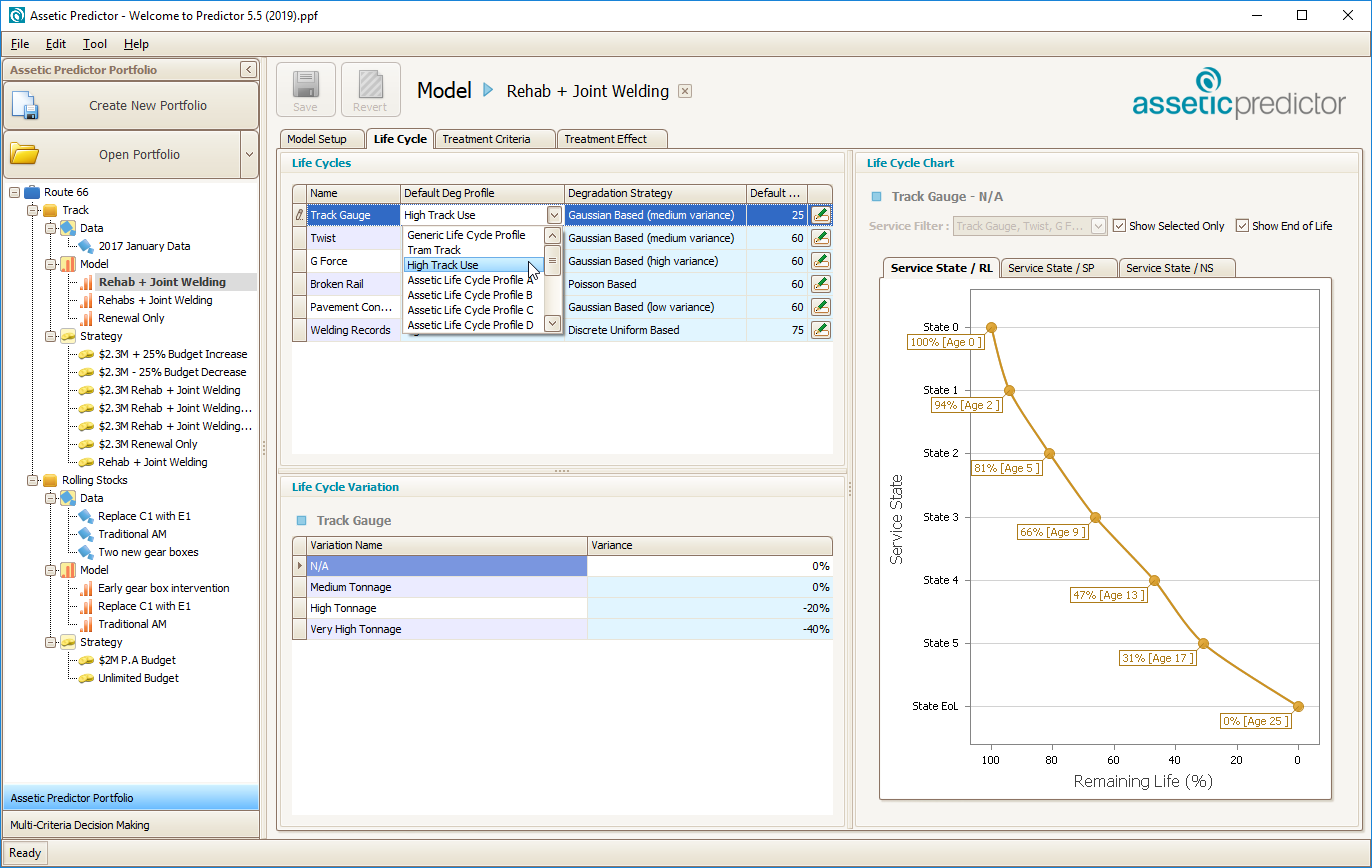
- Select the Degradation Strategy to use in the drop-down in the life cycles box:
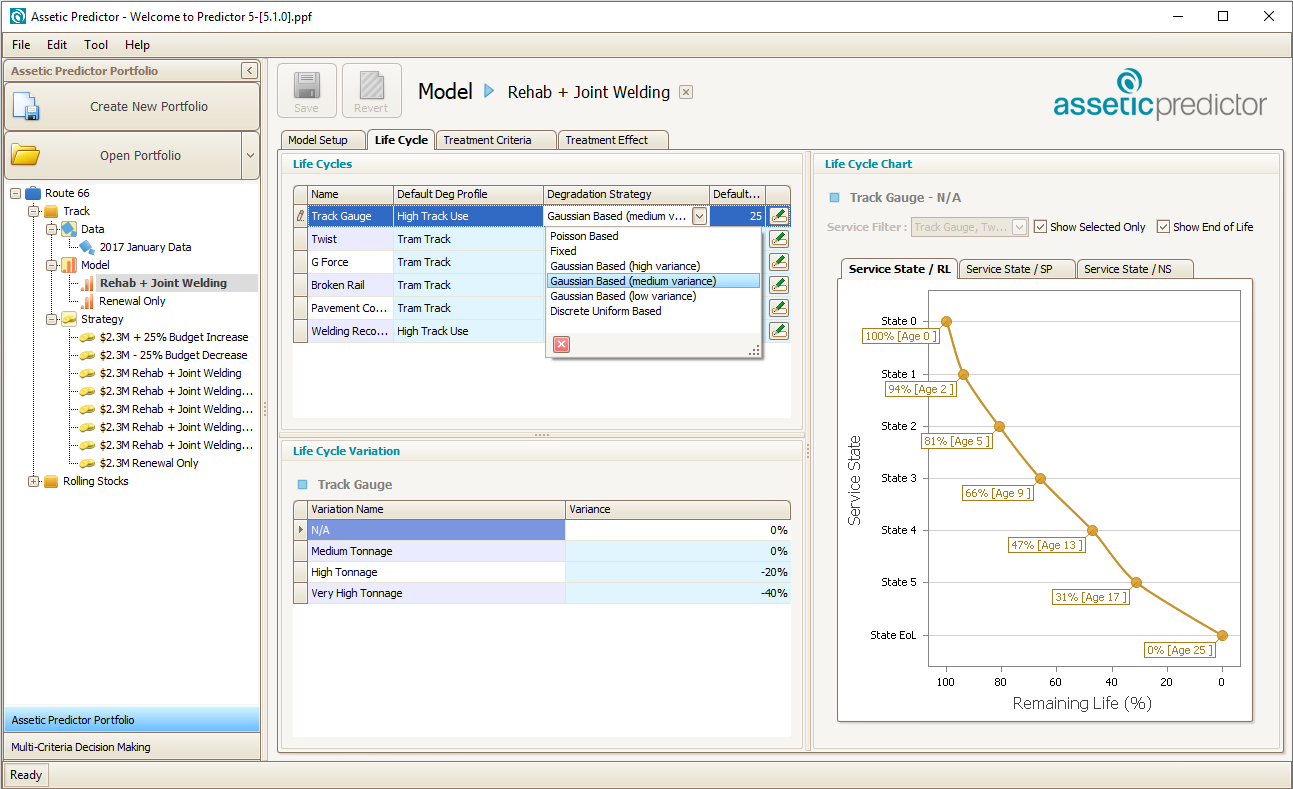
- Poisson Based Degradation Distribution: Predictor’s Simulation will use a Poisson distribution to degrade assets over a range of time.
- Fixed Degradation Distribution: Predictor’s Simulation will degrade all assets from one condition to the next at precisely the year determined by their life cycle path. This will result in all similar assets degrading at the same point in time, rather than being spread out over a range of time.
- Gaussian Degradation Distribution (high variance): Predictor’s Simulation uses a Gaussian distribution, also known as the Normal distribution, to degrade assets probabilistically over a range of time. The high variance setting is typically more suitable for longer life infrastructure.
- Gaussian Degradation Distribution (medium variance): Predictor’s Simulation uses a Gaussian distribution, also known as the Normal distribution, to degrade assets probabilistically over a range of time. The medium variance Distribution is the default setting.
- Gaussian Degradation Distribution (low variance): Predictor’s Simulation uses a Gaussian distribution, also known as the Normal distribution, to degrade assets probabilistically over a range of time. The low variance setting is typically more suitable for assets with a short life.
- Discrete Uniform Based Degradation Distribution: Predictor's Simulation will degrade the same percentage of assets from one condition to the next over a range of time, resulting in a similar number of assets degrading each year.
The Default Life field specifies the value for the useful life for that Service Criteria for any Asset which does not have a useful life value mapped for that Service Criteria during the Data Import. The Default Life can be manually set, or the  button can be used to set the Default Life to the recommended value.
button can be used to set the Default Life to the recommended value.
The minimum Default Life for any Service Criteria is 6 years.
If the data imported into the Template contains Life Cycle Variation fields, then labels provided in the template will appear in the 'Life Cycle Variation' box in the Life cycle tab of the model. It can then be configured to apply a modifier to the degradation curve based on each asset's service criteria, where a variance of less than 100% decays faster, while a variance above 100% means it will have a long life. For example, the Life Cycle Variation can be configured such that high tonnage track gauge degrades 20% faster: