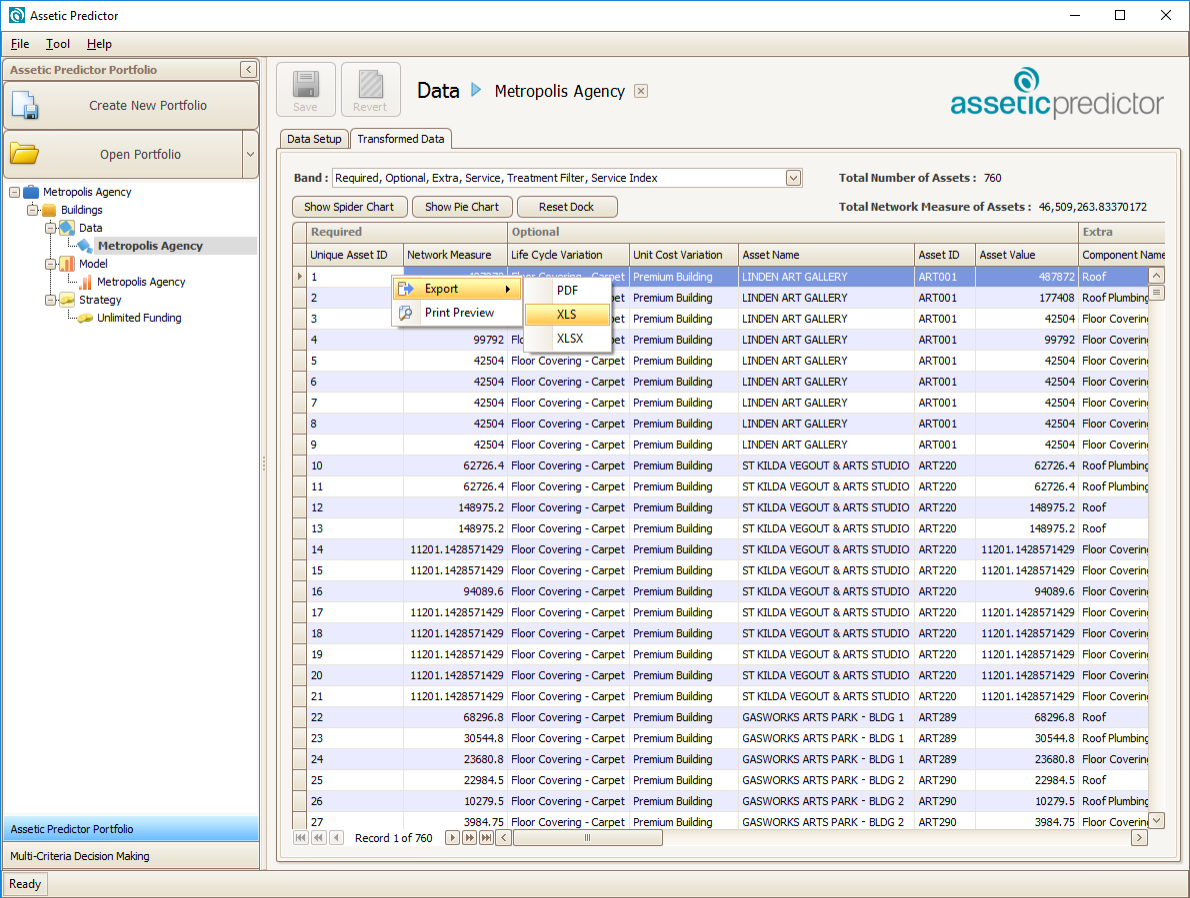Exporting Tables
Data can exported in table format, such as a services scaling table, unit cost variation table or transformed data table (as a Microsoft Excel or PDF file).
- Right click on the table you wish to export; an Export button will appear.
- Click Export and select whether to export the table as PDF, XLS or XLSX.
- Save the table to a selected location. The default location is the folder used to save your portfolio file.
- Click Save.