Edit Scaling or Field Mapping Data
To edit any task carried out (such as edit scaling or mapping fields) in Data Import Wizard:
- In the navigation tree on the left, click on the data label to be edited
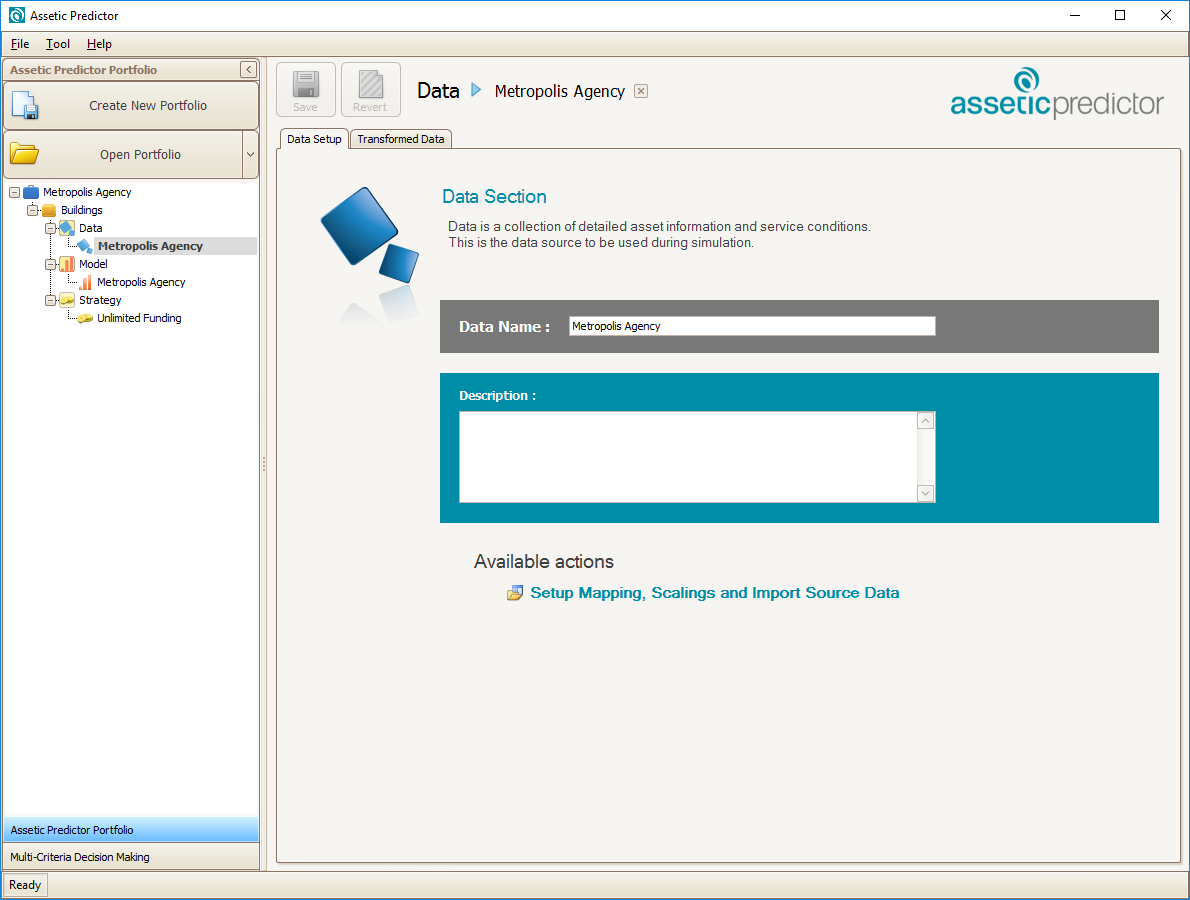
Click on Setup Mapping, Scalings and Import Source Data to re-open the Data Import Wizard and make changes to existing field mappings or scaling from when data was imported.
- Save any changes made
