Add Simulation
Click Add at the bottom of the Template Section:
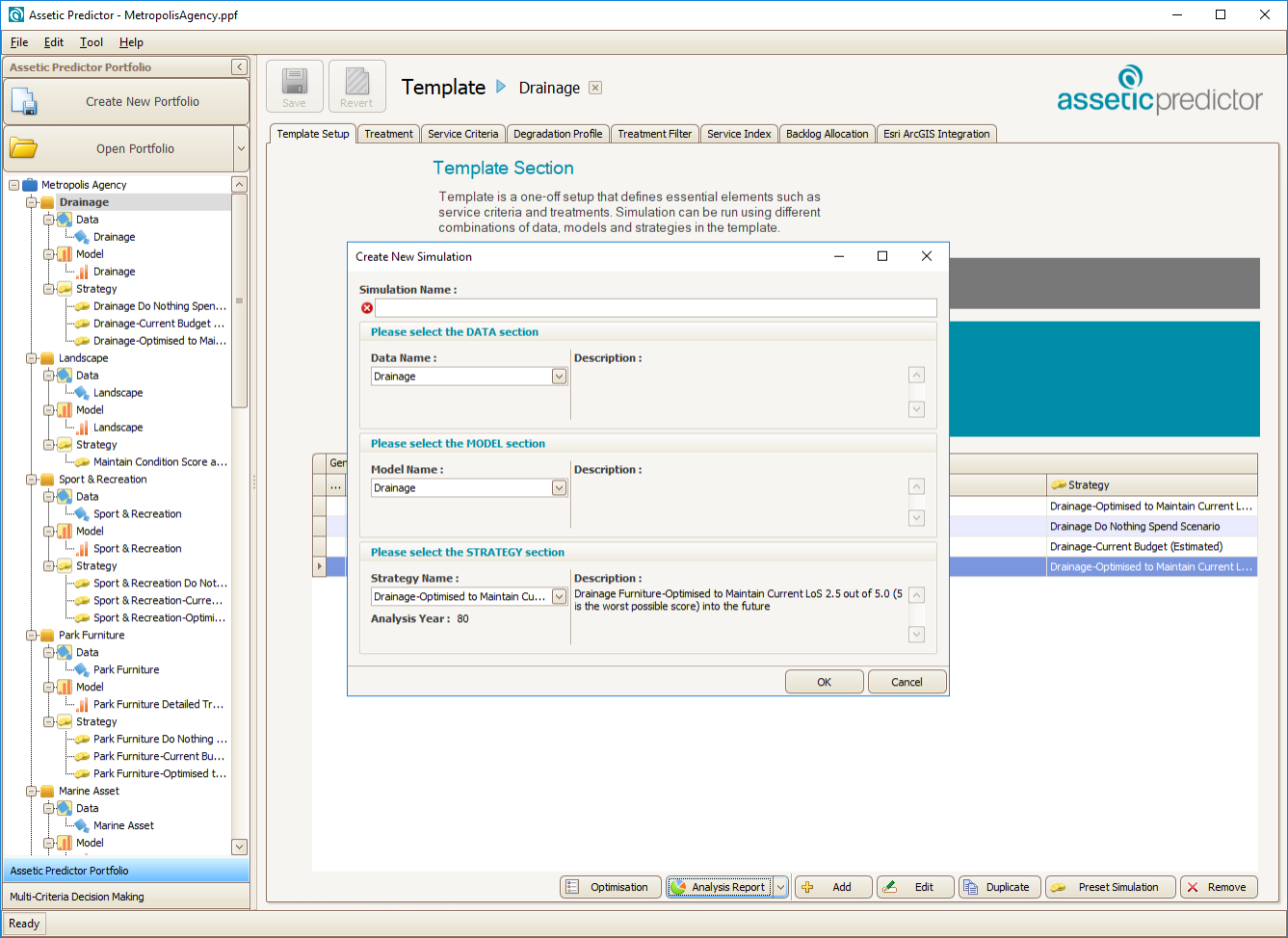
Give the Simulation a name, then select the Data, Model and Strategy to be used for the simulation, then hit okay. The simulation will appear in the template section:
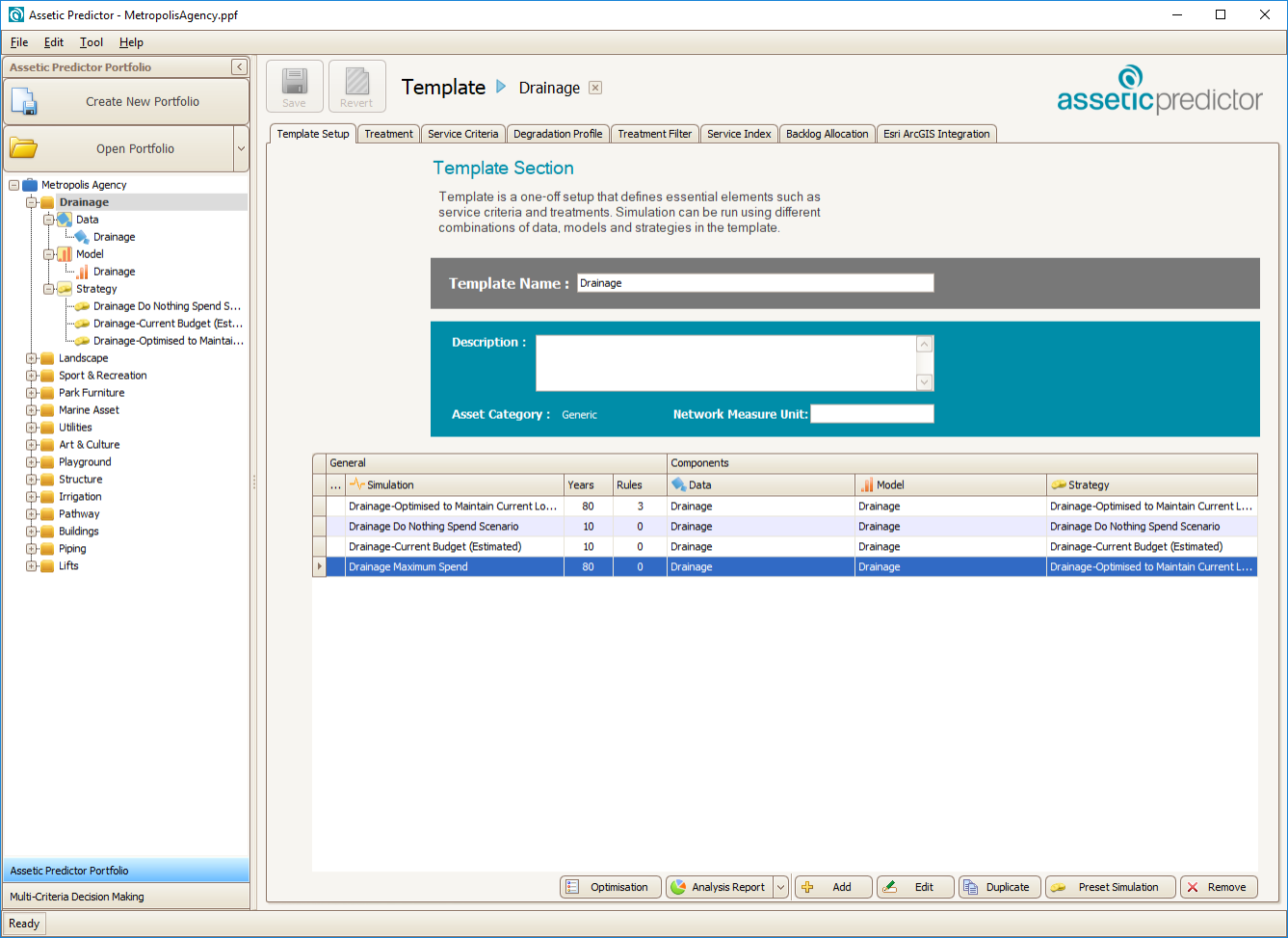
Preset 'Unbounded' and 'Zero Budget' Simulations can be added by clicking the 'Preset Simulation' button:
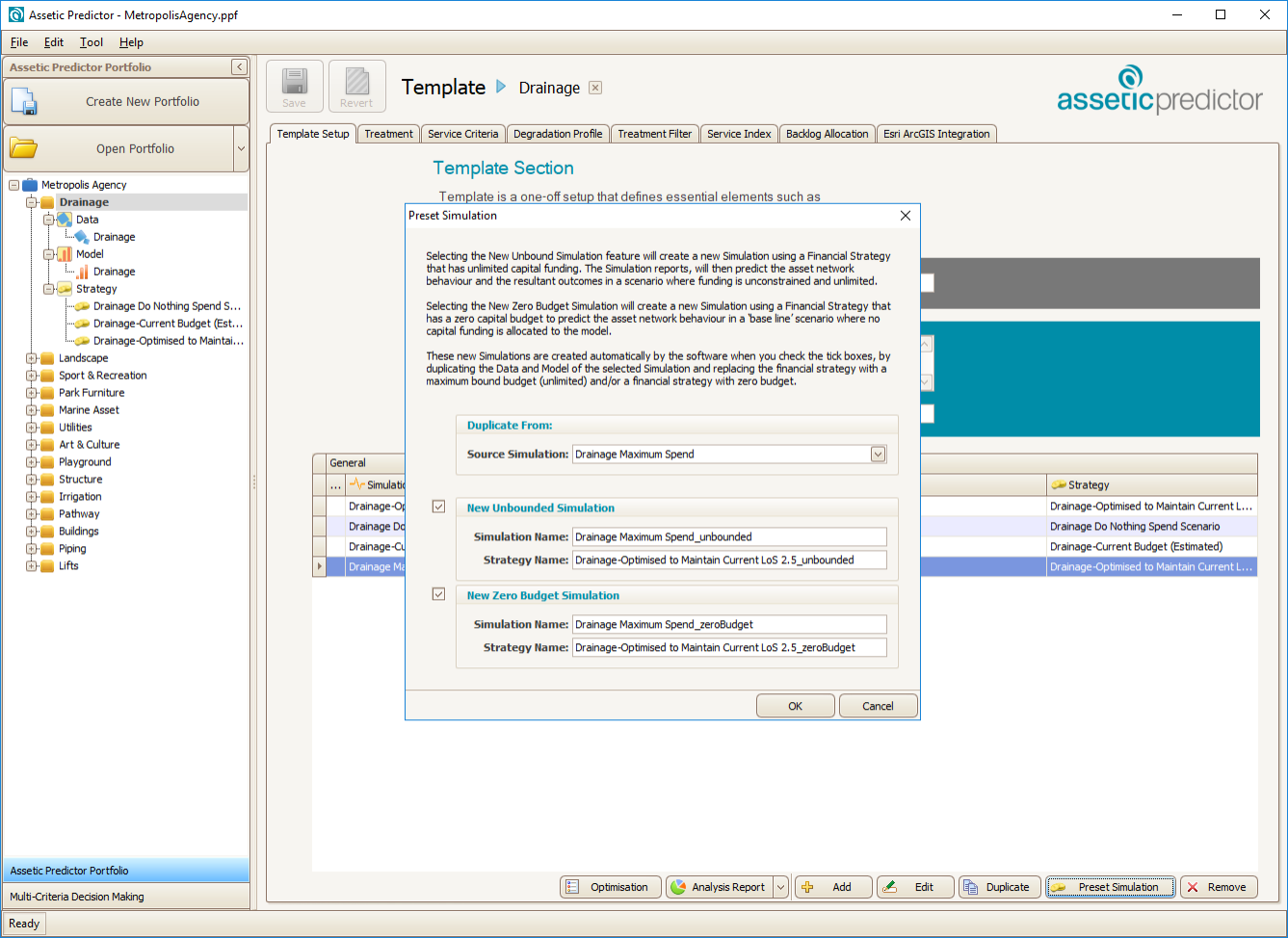
This can be used to create new financial Simulations, by selecting a source Simulation, duplicating it, utilizing the associated Data and Model from that Simulation, but create a new financial Strategy that either has a maximum bound budget assuming unlimited funding is available, or zero budget.
