Reports Overview
Predictor produces a range of financial, life cycle funding and capital works program reports that can be embedded into organisational long term strategic asset management and short term capital works plans.
- Go to Template setup
- Click Analysis Report
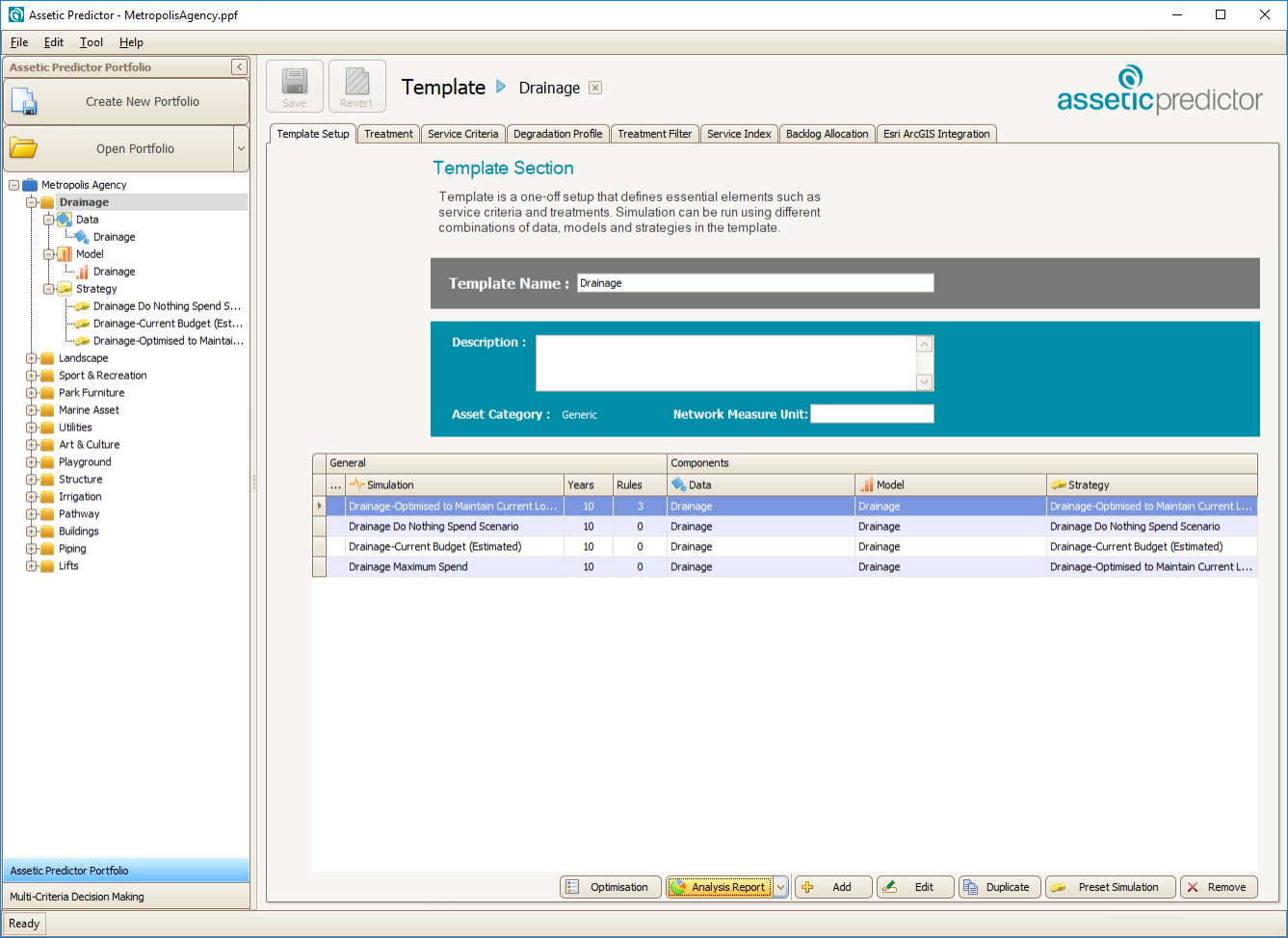
To view a specific Report:
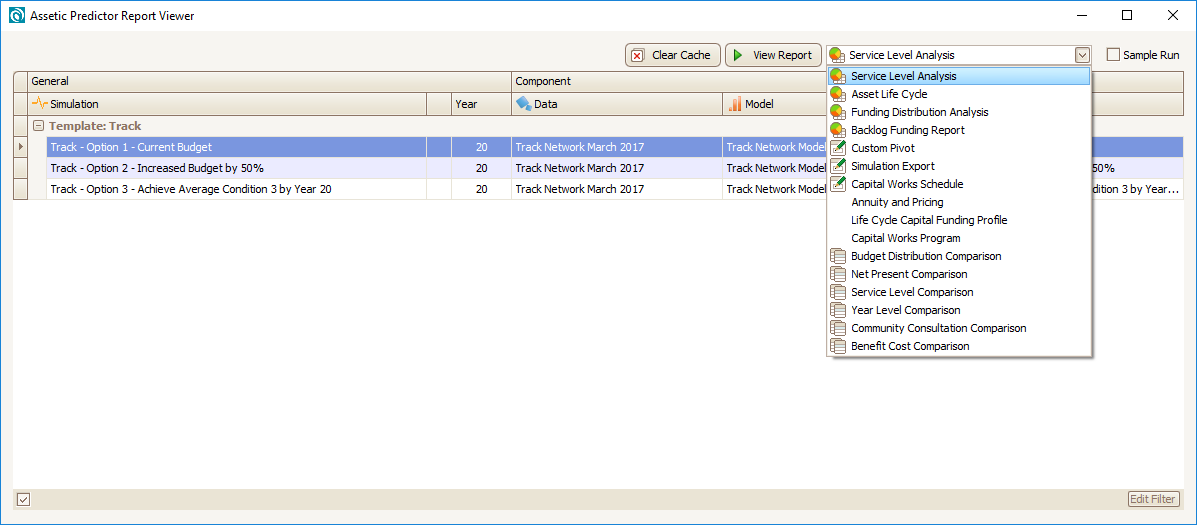
- Select the simulation setup you want to analyse.
- Select the report using the drop down menu in the top right.
- After you select the report, click View Report
- Alternatively, some reports can be launched directly by clicking on the drop-down arrow on the Analysis Report button.
- The 'Sample Run' option is available for use when the Simulation's dataset contains over 5000 records, and if enabled will generate the selected report using a random 5% sample of asset stock data in conjunction with a proportionally reduced budget, which allows for quicker report generation outputs to assess likely outcomes when the dataset is large.
View Report opens a new screen to view the particular report selected. The following sections describe the different reports to view in Predictor.
