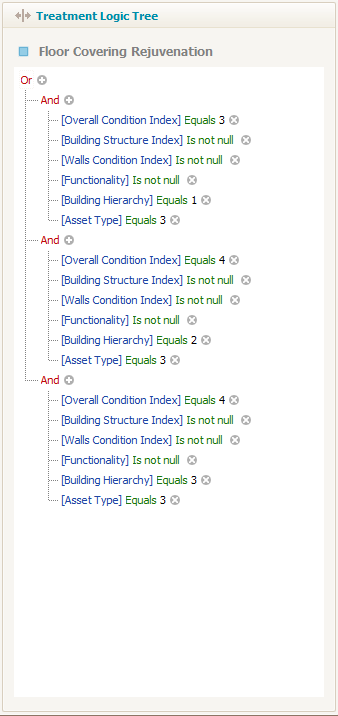Trigger a Situation
For each treatment, in order to complete each situation the parameters that define the logic of that situation are configured by selecting the corresponding check boxes in the Services and Treatment Filters windows.
A box that is checked indicates that this criteria must meet this parameter or else it will fail the logic test. For criteria that have no bearing on the treatment selection, check and select all scores as this will inform the logic test that this criteria is not applicable to this situation. If treatment filters have been added, click on the relevant score boxes in the Treatment filter box to filter the assets that will undergo the selected treatment. These steps need to be executed for each Treatment and the logic used may vary depending on the asset and the organisation's strategic asset management objectives.
On the right of the screen, under the Treatment Logic Tree box, the full logic tree describing exactly when the selected treatment will trigger is visible: