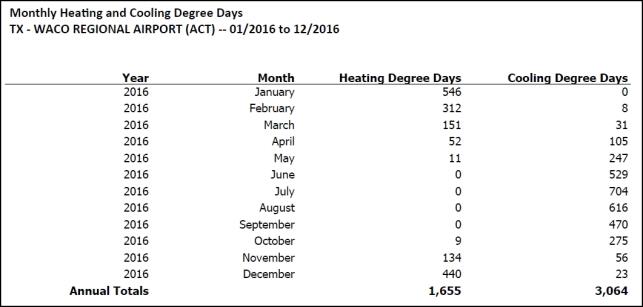Back to Energy Manager Main Menu
Weather Data report
Weather reports help you track the weather's affect on your utility usage and costs.
To access Weather Data reports:
- Click on Reports & Charts from the navigation menu, then select Weather Data.
- Select the Report you want to see.
- Use the fields on the left side of the screen to filter your report information.
- Click Refresh Report.
This report displays daily average temperatures and degree days for a selected weather station.
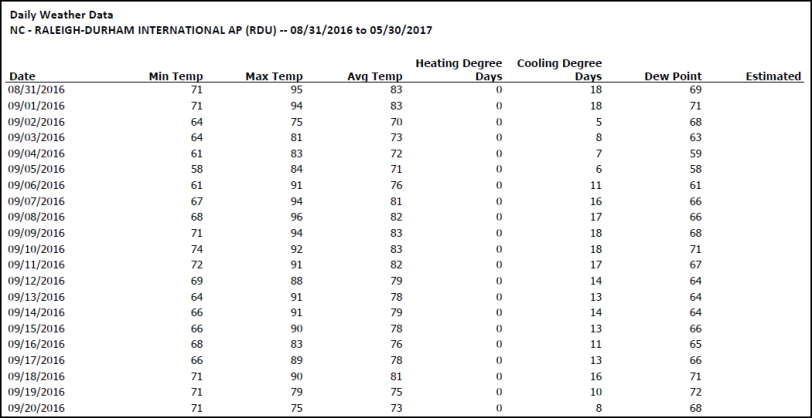
This report displays hourly weather data for a selected weather station.
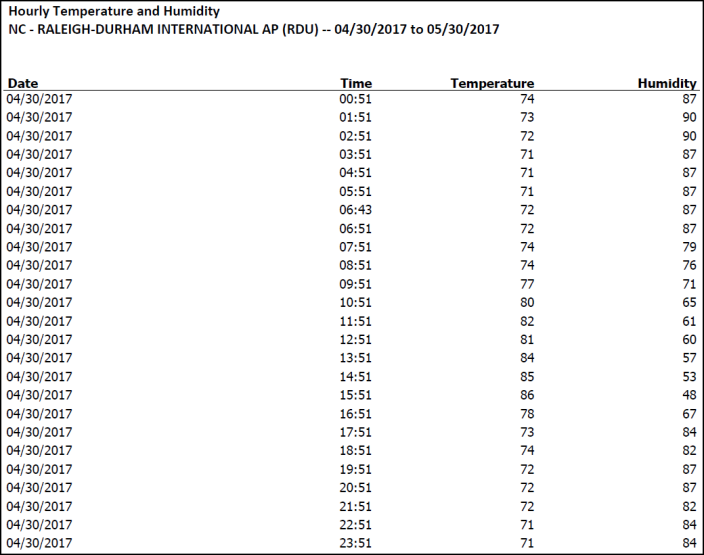
This report shows the number of heating degree days and cooling degree days for each month based on the selected time period, and weather station. Heating degree days are a measure of how much (in degrees), and for how long (in days), the outside air temperature was below a certain level. Cooling degree days are a measure of how much (in degrees), and for how long (in days), the outside air temperature was above a certain level.