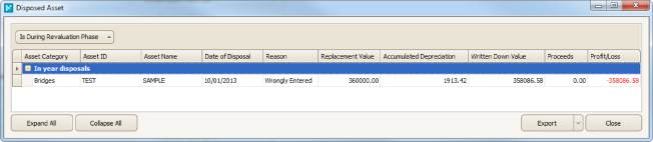Asset Addition and Disposal Reports
These reports provide a full list of Asset Records that were added or disposed of from the Asset Register during a financial year.
This report can be generated from the Reports menu.
Asset Addition Report
- Navigate to Reports in the Menu Bar and select Asset Addition from the list.
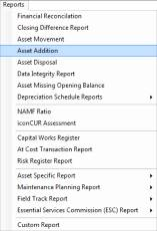
- The following screen will appear.

- Users can select individual asset types by ticking individual boxes or can select all assets classes by clicking the All button to generate all reports.
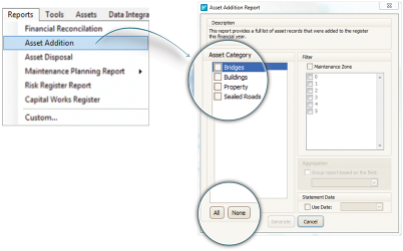
- After the Asset Category is selected click Generate to generate the report.
The Asset Addition Report is generated.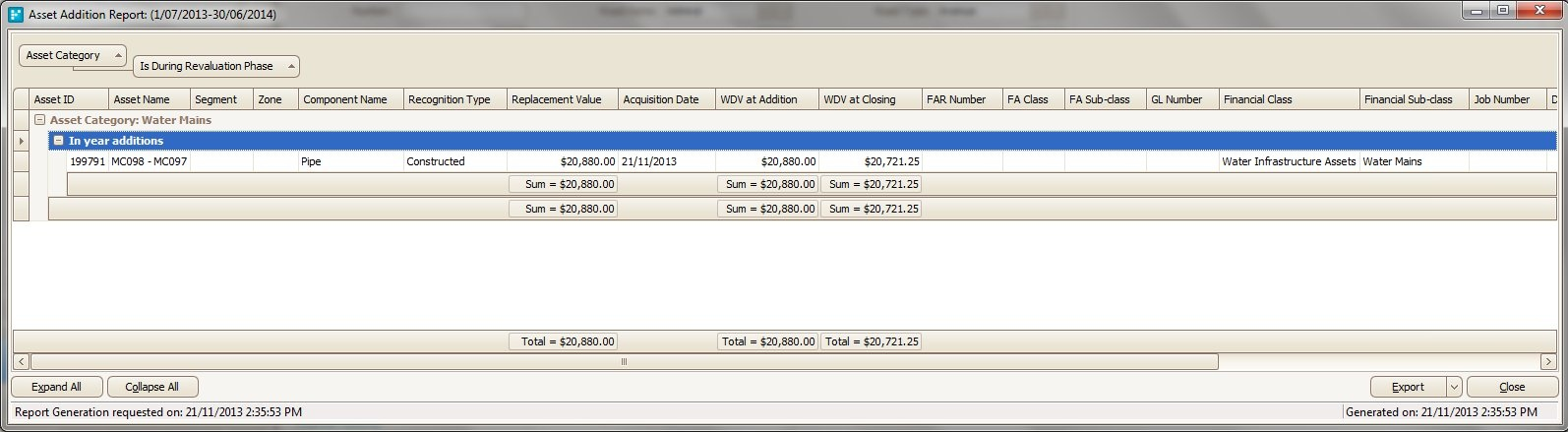
Asset Disposal Report
- Similarly, selecting Asset Disposal from the Reports menu as shown can generate an Asset Disposal Report.
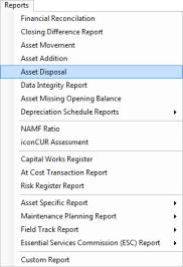
- To generate the Asset Disposal Report.