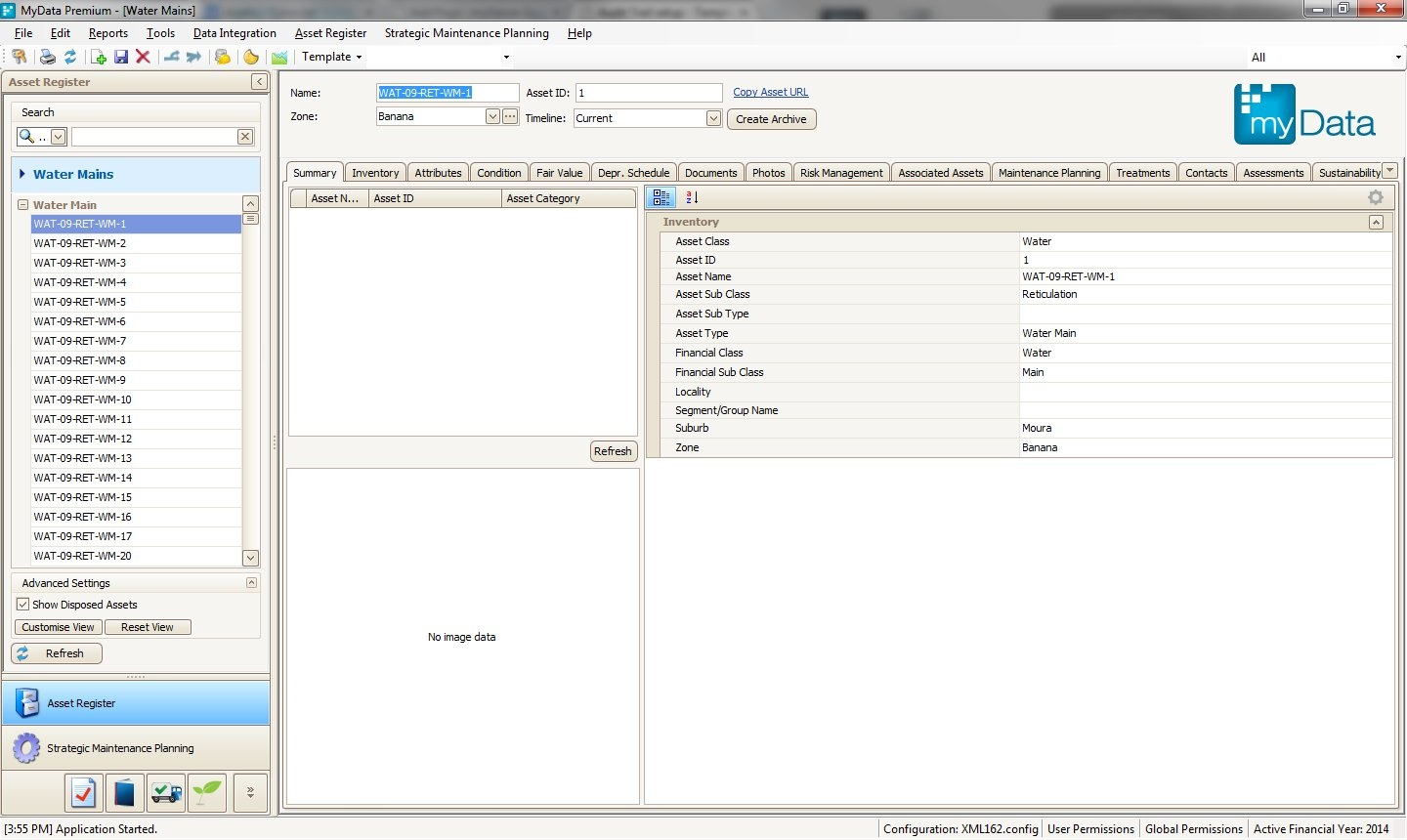Revive Asset
Occasionally, an asset may have been disposed inadvertently. The process of reversing this error is known as Asset Revival.
Following is the step-by-step process to revive a disposed asset.
*It is critical to note that this process can only be applied to assets that have been disposed in the CURRENT financial year.
Select Asset
- Find the disposed asset by clicking on the Show Disposed Assets check box to reveal (in Red) all disposed assets.
Revive Asset
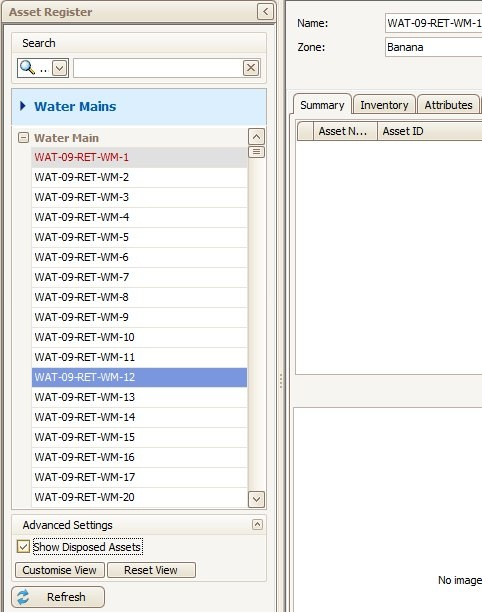
- Select the required disposed asset for revival and click the Revive this Asset button below the displayed disposal dates.
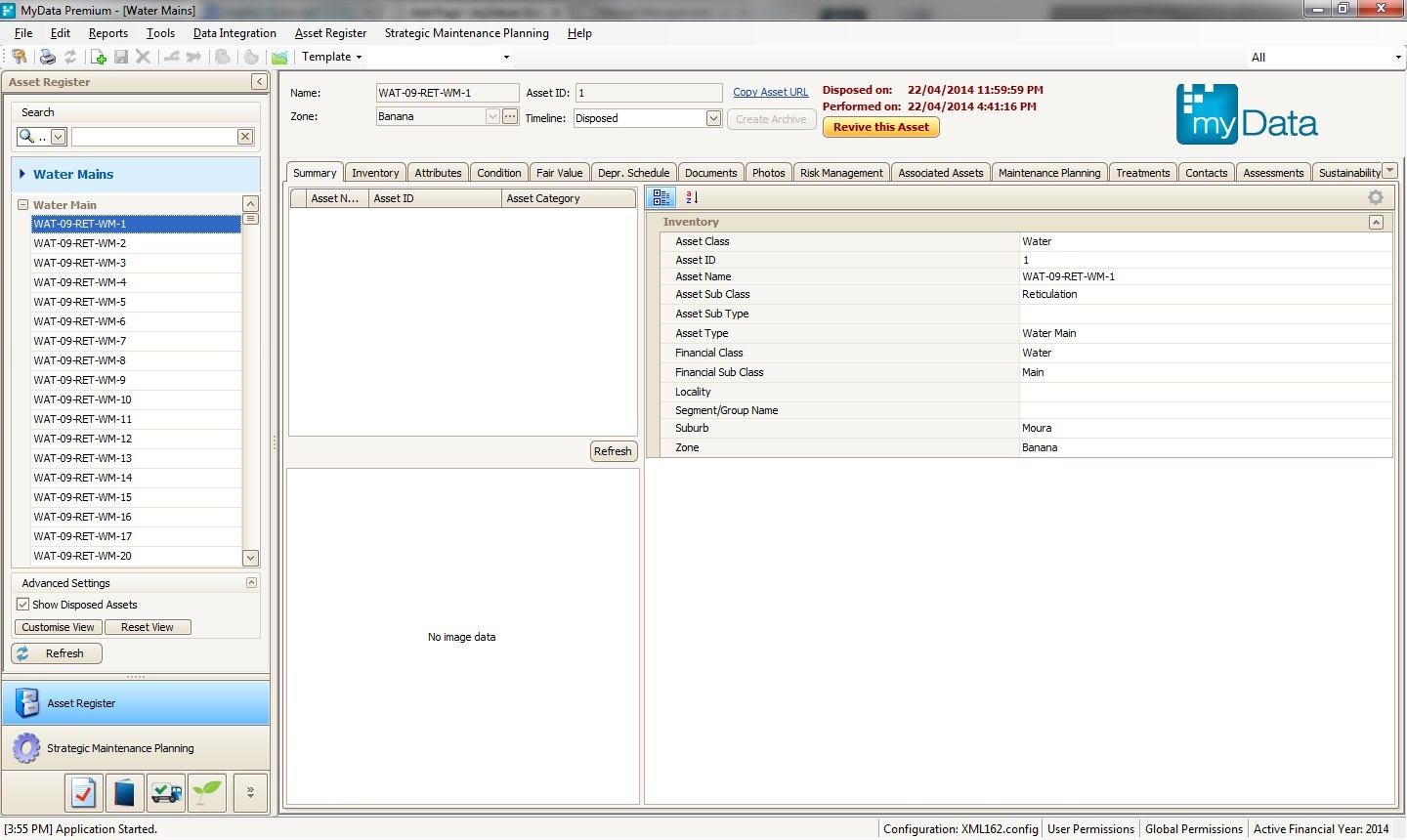
- Click Yes to confirm that this is the correct asset to be revived.
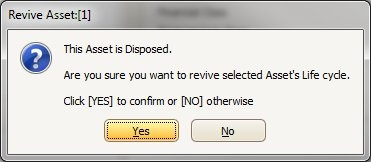
- Fill in the Audit Comments dialog box and click OK.
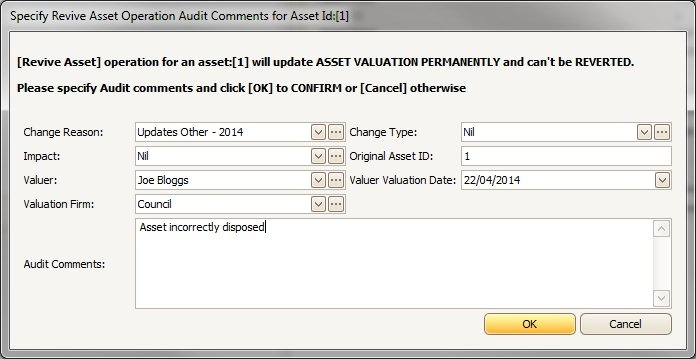
- The selected asset has now been revived (Note the disposal information has disappeared) and will participate in reports as any other typical asset in the register.