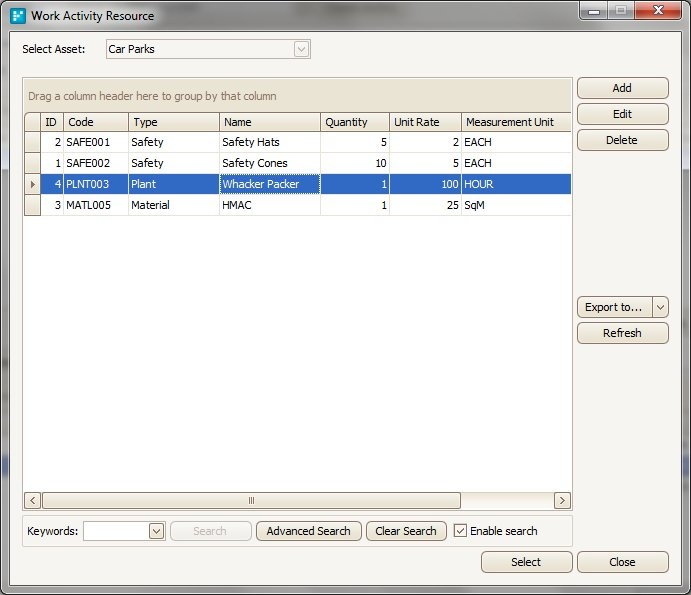Resources - Adding a Work Activity Resource
To add a new Resource to the selected Work Activity, ensure the Resources tab is activated before clicking Add.
This will open the Work Activity Resource Window.
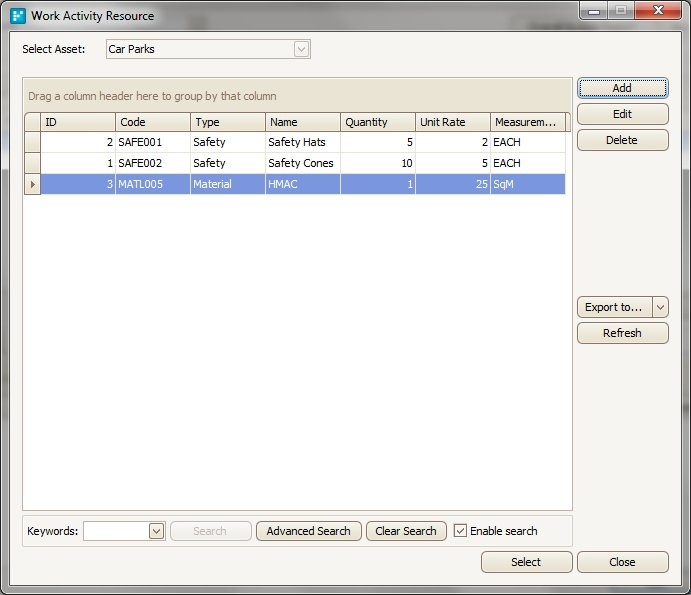
Select the required Resource from the list provided and Select.
If the required Resource does not appear in the list click the Add button.
This will add a new resource to the list, allowing you to then select and assign it to the Work Activity.
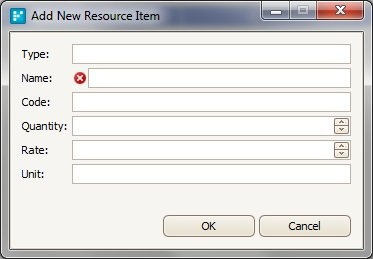
Fill in the required details and click OK.
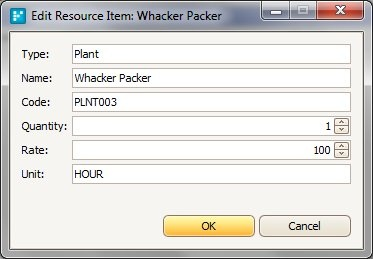
Your resource is be added to the list of available resources.