Bill of Quantity Configuration
Sometimes it is difficult to determine accurate Activity Based Costings to suit all work activities.
To assist in these situations we have incorporated Bill of Quantity (BoQ) tools that enable you to break down all the specific elements of a job, along with their associated costs.
BoQ items can be set up via the Bill of Quantity Configuration window, which gives you the ability to specify the specific costs relating to a range of elements such as Plant, Material, Labour, and Sub Contracting.
These can be used to provide the most accurate cost estimate for a work activity.
Work Activities have a standard rate (as set up in the Activity Based Costing window), but you can opt to use BoQ as an alternative to getting a more detailed cost estimate when setting up Work Items.
BoQ gives you the flexibility to deviate from the standard activity rates for jobs that are difficult or need to be costed differently.
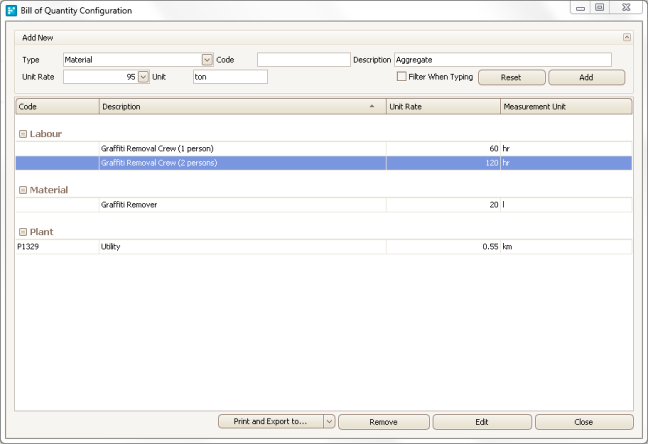
Bill of Quantity Configuration
The option to use BoQ instead of the standard work activity rate is provided in the costings section of each Work Item.
In order to have BoQ activities available through this function, you will need to define each of the elements here.
To add a new BoQ item, enter the relevant details in the fields at the top of the window and click Add.
This option will then be available if you wish to use BoQ instead of standard work activity rates for costing estimates.
