Activity Based Costing - Adding a New Work Activity
New items can be added to the Work Activity List by clicking Add in the Activity Based Costing window.
This will activate the Work Activity Detail Form where you can add in the specifications for the new activity.
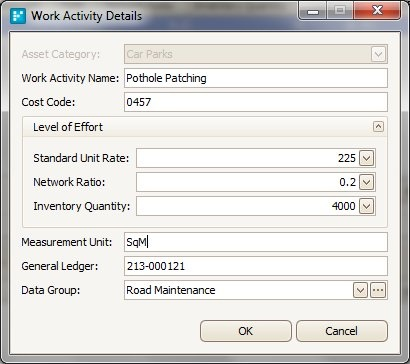
Work Activity Detail form
- Asset Category - Work Activities are asset category specific. Please select the required asset category from the list provided by the drop-down arrow on the previous screen.
- Work Activity Name - The name/title of the new work activity. Be sure to enter this carefully as spelling errors can be difficult to rectify once the new work activity is in circulation. Note that this field is compulsory - a new work activity cannot be created without at least a name entry.
- Cost Code - If your organization uses these cost codes, please enter them here to help link work activities with the financial system.
- Standard Unit Rate - The cost per unit for carrying out the work activity. This is used for costing purposes.
- Network Ratio - This is the annual level of effort expressed as a ratio.
- Inventory Quantity - The total quantity of units for this category.
- Measurement Unit - Enter the unit of measurement to be used for costing purposes.
- General Ledger - Enter your organizations General Ledger number for this activity here to help link work activities with the financial system. This is required if using the "Integration Data" option of the "Activity Based Costing" report.
- Data Group - Select the appropriate data group from the drop-down arrow. You may add new groups by selecting the ellipsis button.
