Searching in myData List Tabs
Some of the myData list tabs have internal search capabilities.
For example, Level 2 Assessment tab in Bridge Category, Traffic Count tab in Roads Category.
There are two ways to search in list tabs:
Keyword Search

Simply type in any word or part of a word and click Search. The keyword search will search for that word in any part of the list table and return matching list entries.
Advanced Search
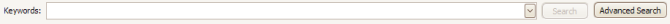
Select Advanced Search, to bring up the Filter Builder
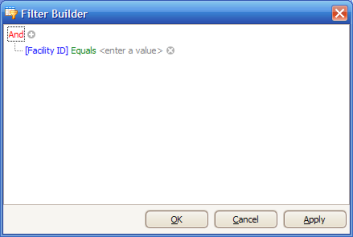
Use the Filter Builder to design your Advanced Search.
The search can be simple or as advanced as the User requires.
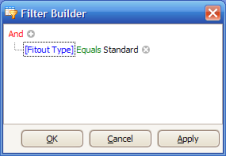
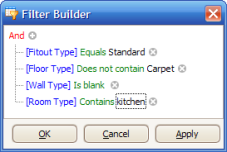
The Advanced Search will return matching list entries.
