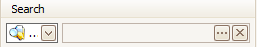Category Search
Category search allows a user to quickly search a field that is not in the default Quick Search fields.
It behaves just like the quick search where it will reduce the list of assets visible in the Navigation Panel.
Setup Category Search
- Select an asset category.
- Select the category search option.
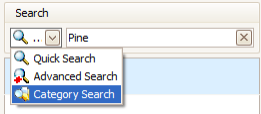
- The category field list will pop up.

Add a Field
- Click the + to add a new field.

- A new window will popup containing a list of all the fields available.
- Use the Filter to search for fields.
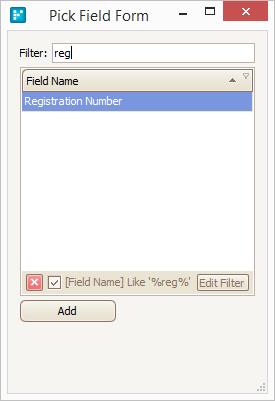
- Select a field and click add.
- The field will now be added to the list of category fields.
Remove a Field
- Select the field no longer needed.
- Click the - button.
- The field will now be removed from the list.
Using Category Search
- Select an asset category.
- Select the category search option.
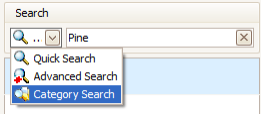
- The category field list will pop up.
- Type the search value and click search.
- the asset list will now reduce to show the list of assets that match the search.
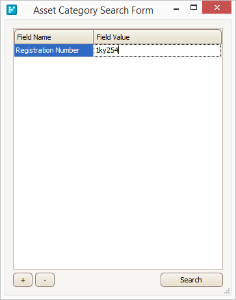
Clearing a Search
Click the X button to restore the full list of assets.