Basic Navigation
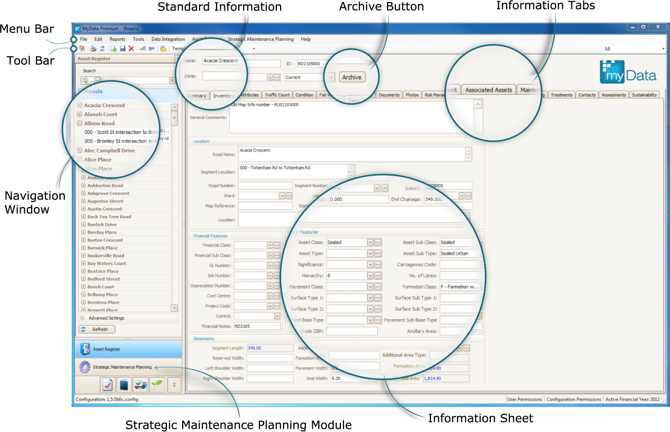
- Navigation Window:
- Use this section to navigate from one asset to another through the User-defined Asset Categories;
- The lowest level of navigation is the active asset;
- The information in the information sheet relates to the active asset; and
- The available asset categories are subject to User's myData licence.
- Information Tabs:
- Each tab is specific to relevant asset category information (e.g. condition, inventory, valuation).
- Information Sheets:
- The information sheets display specific asset information depending on which Tab has been selected.
- Standard Information:
- This standard information panel stays the same regardless of the tab selected and shows the standard information
for the current asset such as Asset Name, Unique Asset ID, Zone and the Archive Information.
- This standard information panel stays the same regardless of the tab selected and shows the standard information
- Archive:
- The archive button will archive a single asset; and
- The archive window shows the current archive being displayed.
- Strategic Maintenance Planning Module:
- This module is subject to User’s myData licence.
