Associated Assets - Bulk Associate Asset Records
To bulk associate Asset records (create a parent-child relationship) follow the steps below:
This example associates Footpath assets (child assets) with Roads assets (parent assets).
Step 1: Create an Excel file with following headers:
- Parent Asset ID: Asset IDs of all the assets which will be a parent to another asset
- Parent Category: Asset Category of parent assets. Use the name as listed in navigation panel of myData
- Child Asset ID: Asset IDs of all the assets, which will be treated as child assets
- Child Category: Asset category of child assets. Use the name as listed in navigation panel of myData
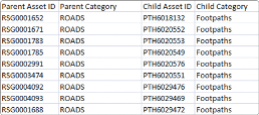
Step 2: Select Bulk Associate Asset Records from the Tools menu.
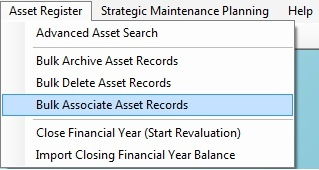
Step 3: Follow the wizard for further actions. Locate the Excel file, which has been created as per step 1.
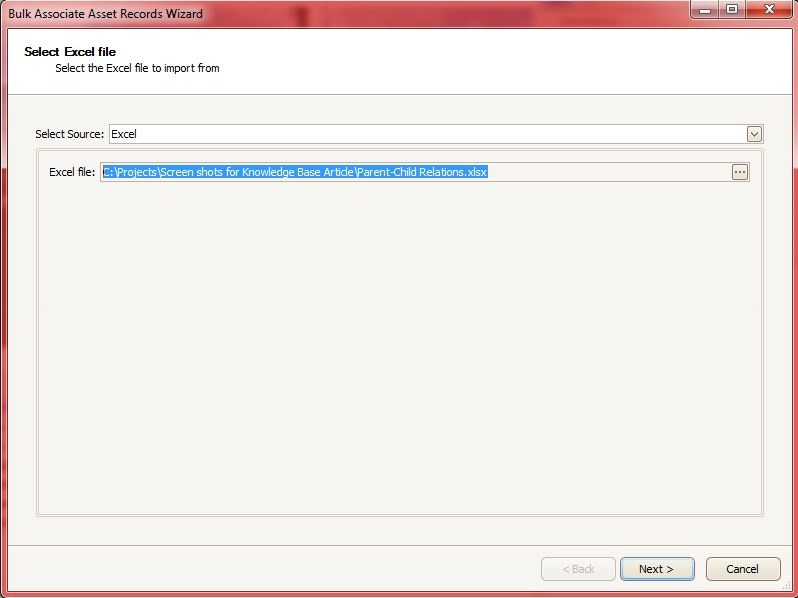
- Click Next
- Create New Profile option is selected by default. Use this option if performing this action for the first time
- Click Next
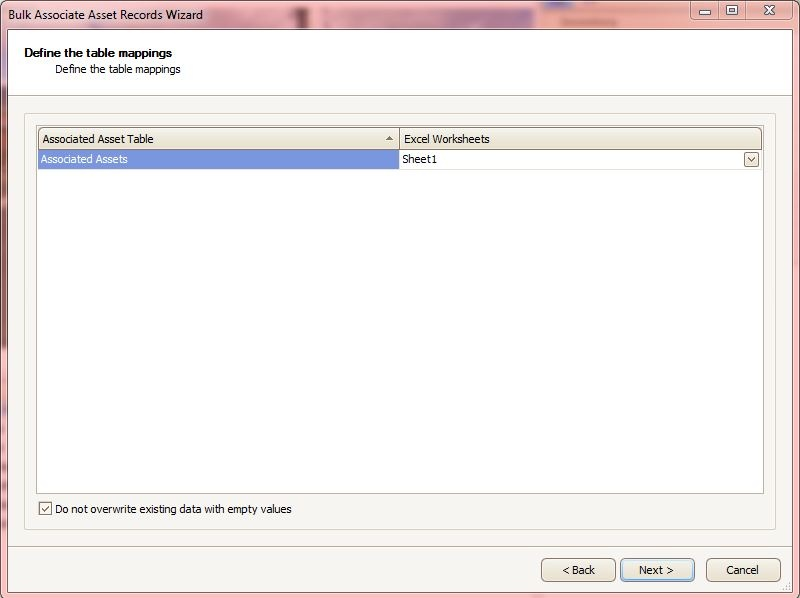
- Select the worksheet containing the data (as per step 1)
- Click Next
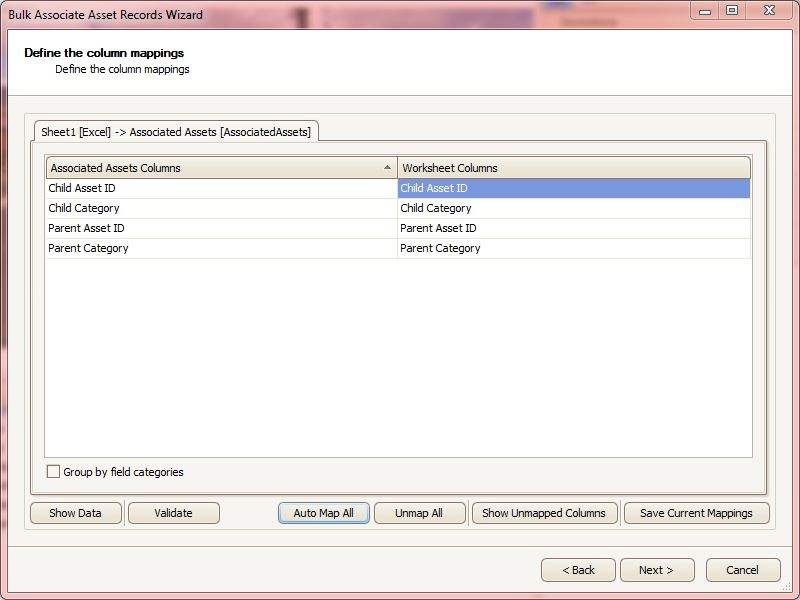
- Select Auto Map All as above
- Click Next

- Check the column mappings and the data
- Click Next if everything is satisfactory
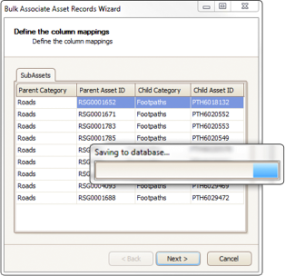
- Select Finish to complete the process
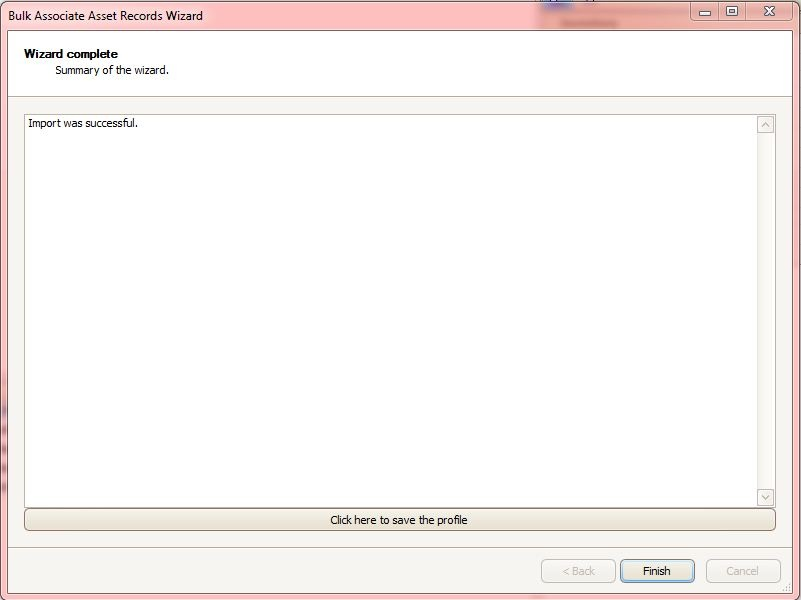
- All the Footpaths are now associated as child assets to Roads Assets
