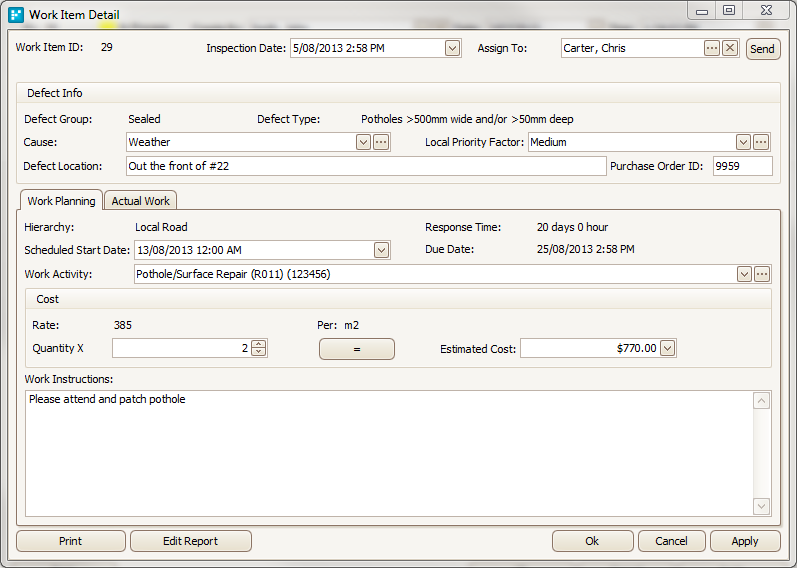Adding New Records and Closing Records - Customising the Layout of Work Ticket and Work Item Forms
In the case of Work Tickets and Work Items, users are provided with the tools to customise their data entry forms.
Data fields can be arranged in a variety of ways to suit your needs and preferences.
These layouts can then become available to all myData users.
To activate the customisation tools, right-click on a grey area of either the Work Ticket or Work Item form and select Customise Layout.
This will activate the Customisation window.
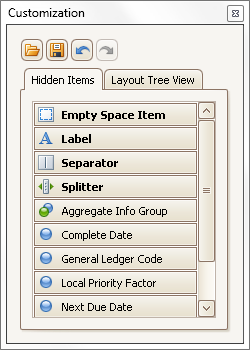
Customisation window (Work Tickets and Work Items)
Drag-and-drop fields between the Work Ticket/Work Item form and the Customisation window to activate or hide various sections of information.
You may also arrange the sections however you please using the Layout Tree View tab to assist you.
Use the icons at the top of the Customisation window to open an existing form layout, if you have one already.
You may also Save the current layout and Undo or Redo actions.
The images below show some examples of customised layouts alongside default layouts.
Work Ticket Form
Default:
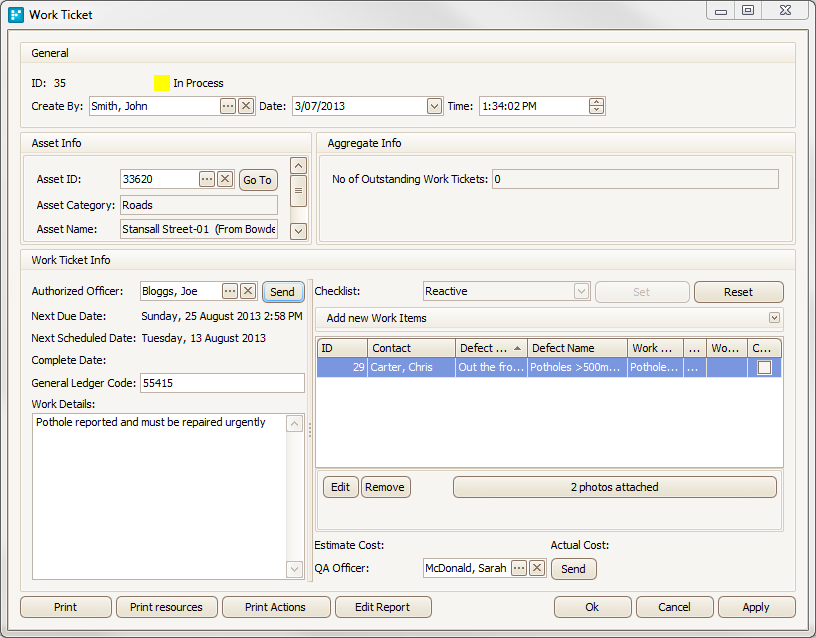
Customised:
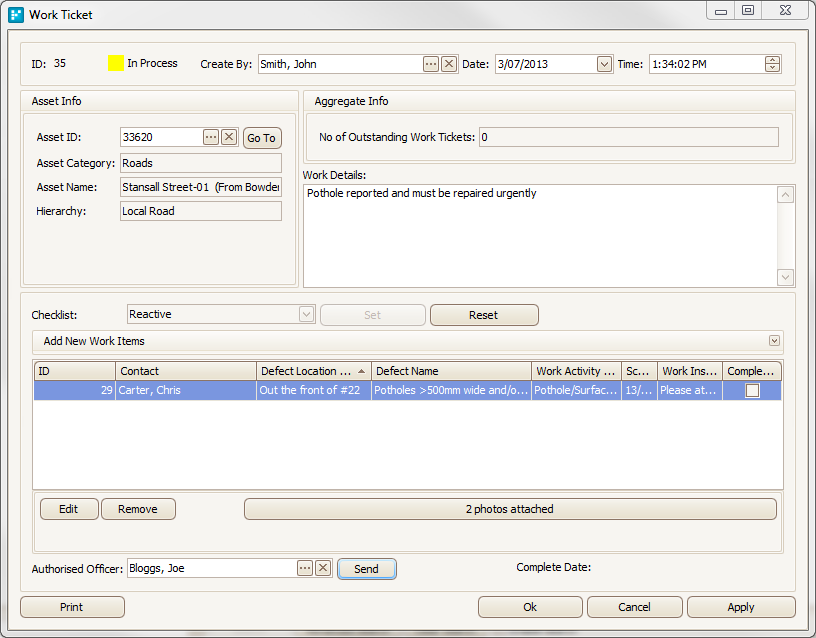
Work Item Form
Default:
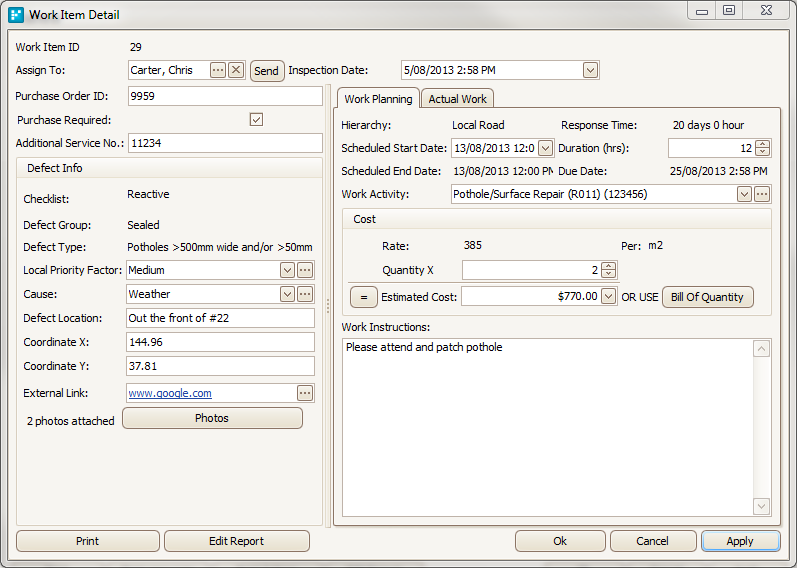
Customised: