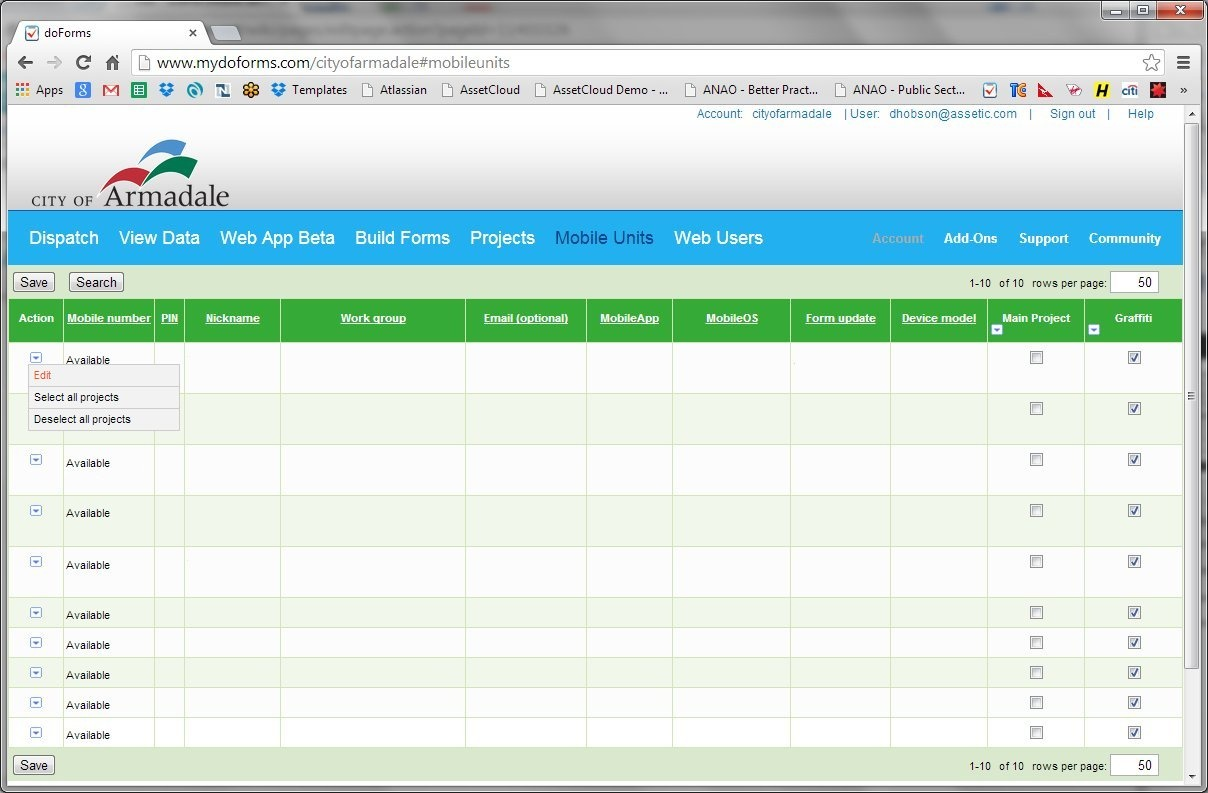Graffiti Mobile Device Management - Removing a Mobile Unit
Prerequisites: The Mobile Units tab is available to doForms users with Manage and Admin privileges only. Be sure to click 'Save' at the bottom of the page to save any changes.
Removing a Mobile Unit
Note: The Mobile Units tab is available to doForms users with Manage and Admin privileges only. Be sure to click Save at the bottom of the page to save any changes.
Login
To remove a graffiti data pickup unit you first need to login to your doForms account.
http://www.mydoforms.com/login
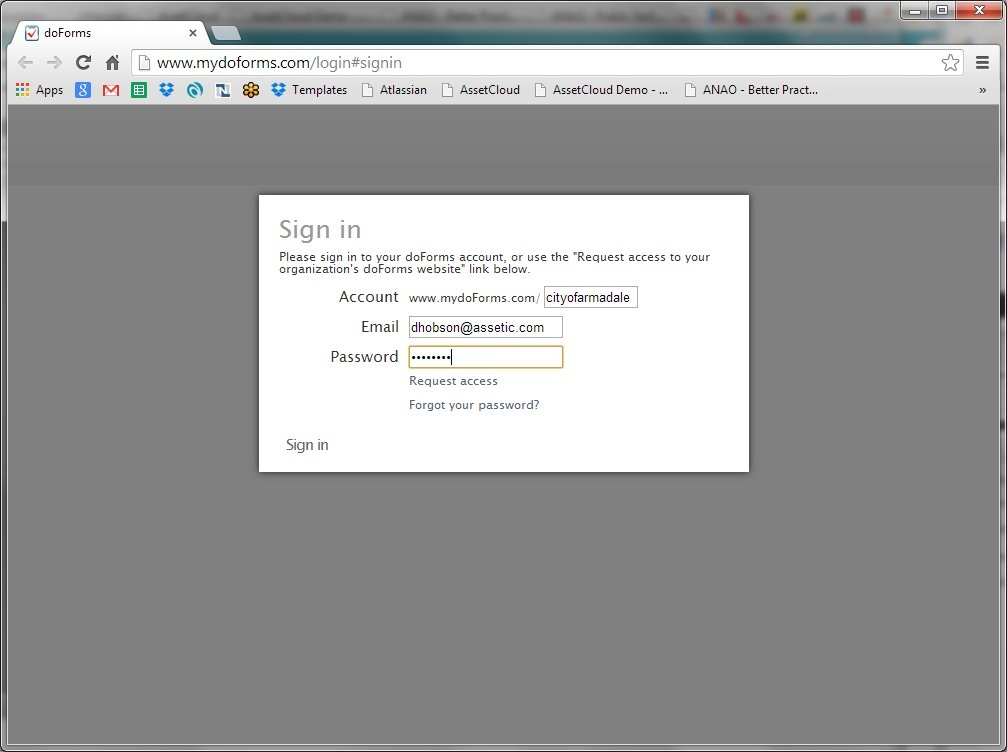
Then navigate to the Mobile Units tab.
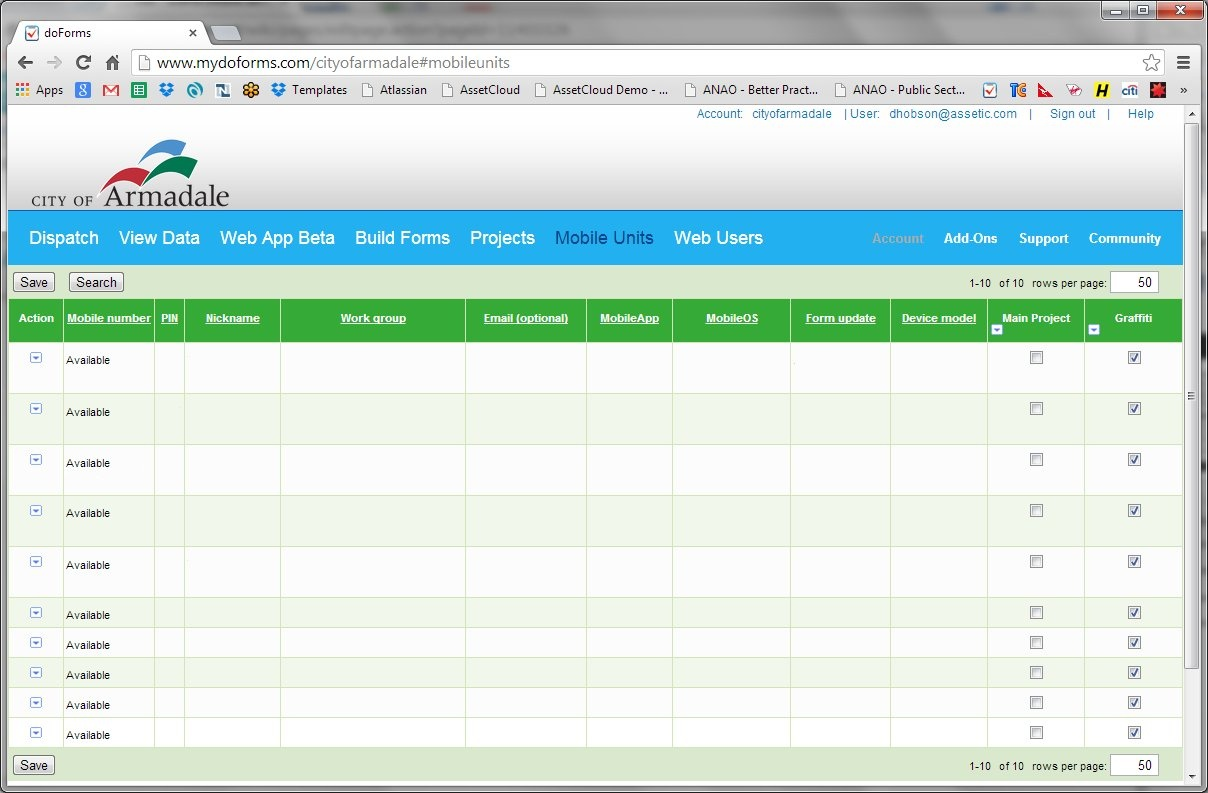
Click the small arrow on the left-hand side of the first available row and Select Delete from the list
A message will be displayed asking you to confirm the delete. Click OK. Otherwise, press Cancel.