Valuation Component Disposal
Objective: Gain an understanding of how to perform a disposal of a valuation component in Brightly Assetic.
Outcomes: The user will be able to dispose of an asset component's valuation record.
When viewing a specific component of an asset, users can access either Fair Value or Historical Value using the Valuations dropdown menu.
Accessing either option will allow a user to conduct a Disposal Valuation by clicking the actions button mceclip0.png and then selecting 'Perform Disposal Valuation' from the available options.
This can only be done after the initial Acquisition record has been created, and is performed at the end of the component's life.
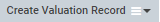
Selecting 'Perform Disposal Valuation' will produce the following view:
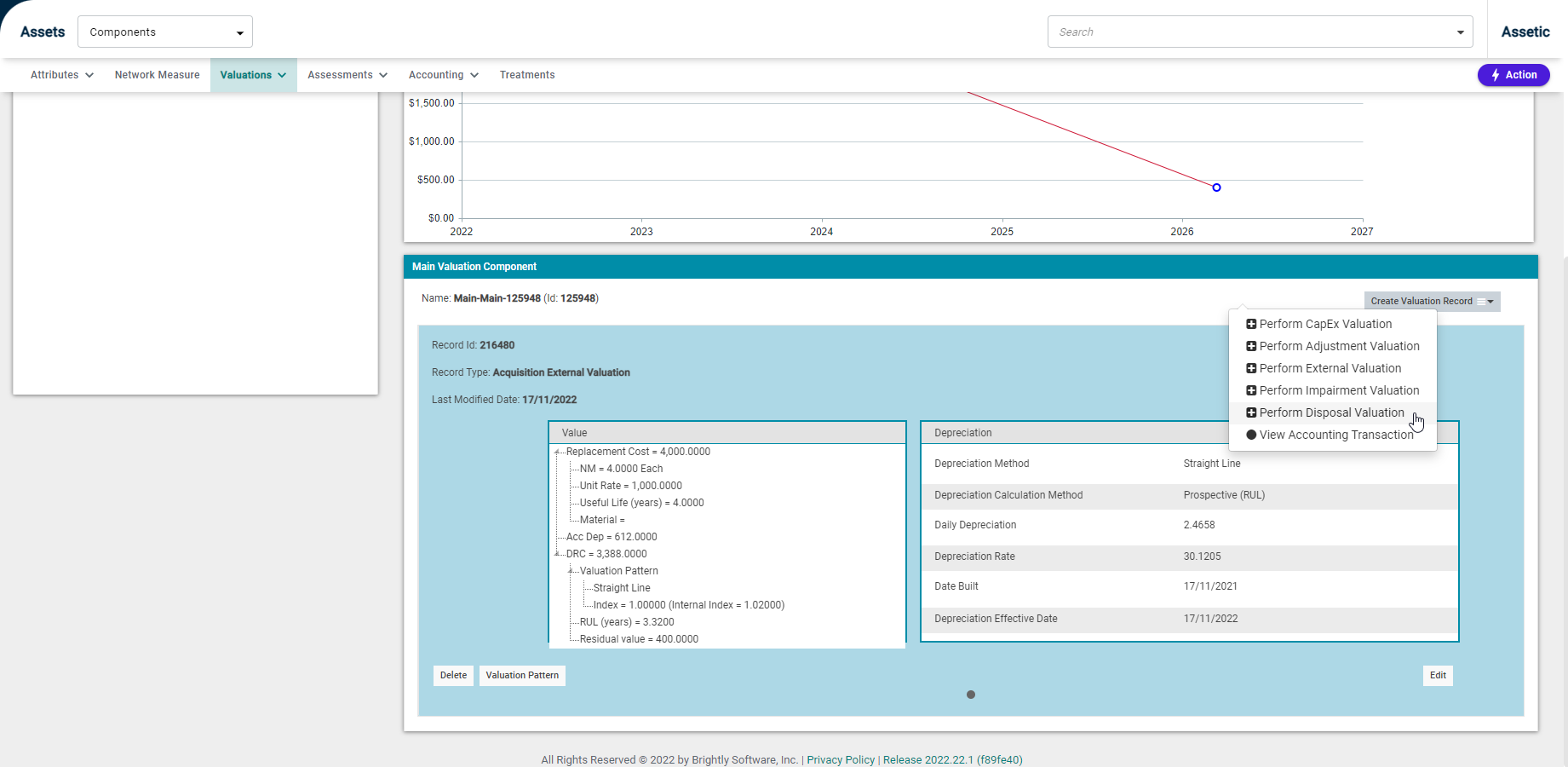
This view allows the user to enter the specific details for the disposal.
Further detail and description for the General Info fields can be found in the Acquisition article.
Note that the Valuation Record Type field only provides Full Disposal as an option.
Within the Disposal Info section, the Disposal Proceeds refers to the value gained by the disposal, whereas the Disposal Expense refers to the expenses as a result of the disposal.
When the user is satisfied with the information entered, select Save to finalise the disposal.
This updates the component's status to Disposed.
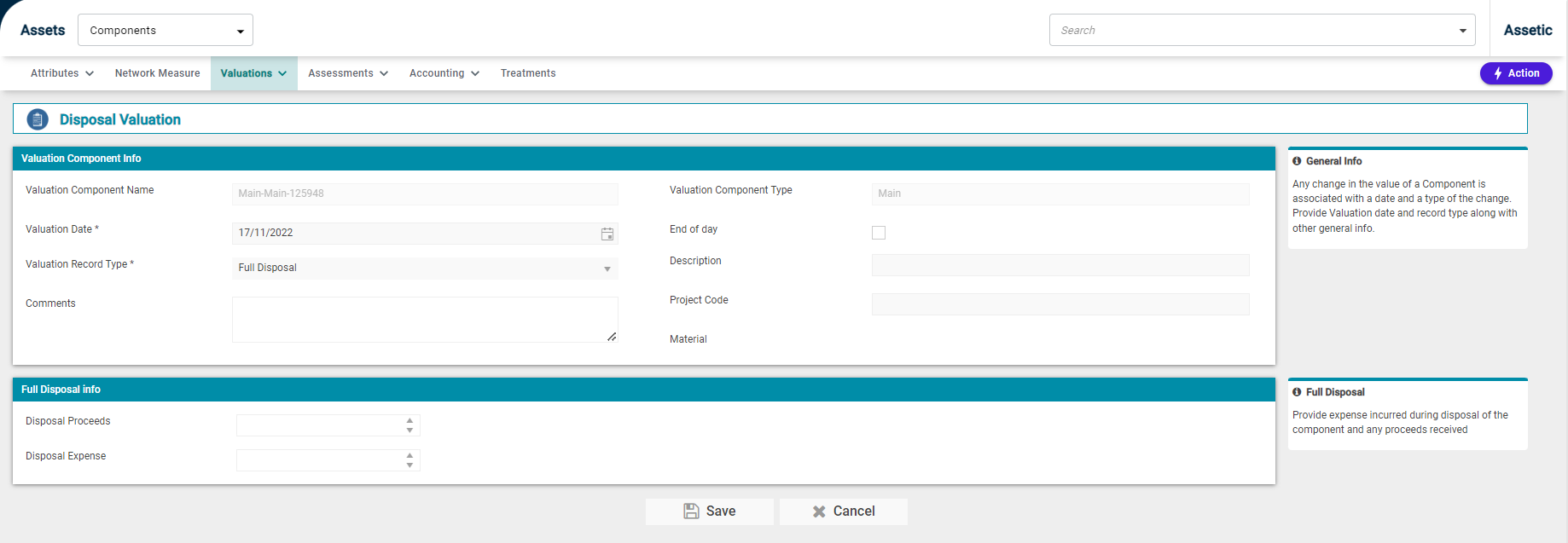
NOTE The asset statuses "Disposed" and "Out of System" currently do not affect asset financials. In future versions of Brightly Assetic, it will be possible to link the Valuation and Component details.
