Actions: Work Order and Assessment Tasks creation
Outcomes: Learn how to create Work Orders and Assessment Tasks through the Actions button.
Following the creation of an Asset, it is possible to carry out different actions associated with the stage of the asset in its life cycle.
Two functions that are commonly available are the ability to create a Work Order or create an Assessment Task. These functions are accessible from the Action Panel menu when within an asset.
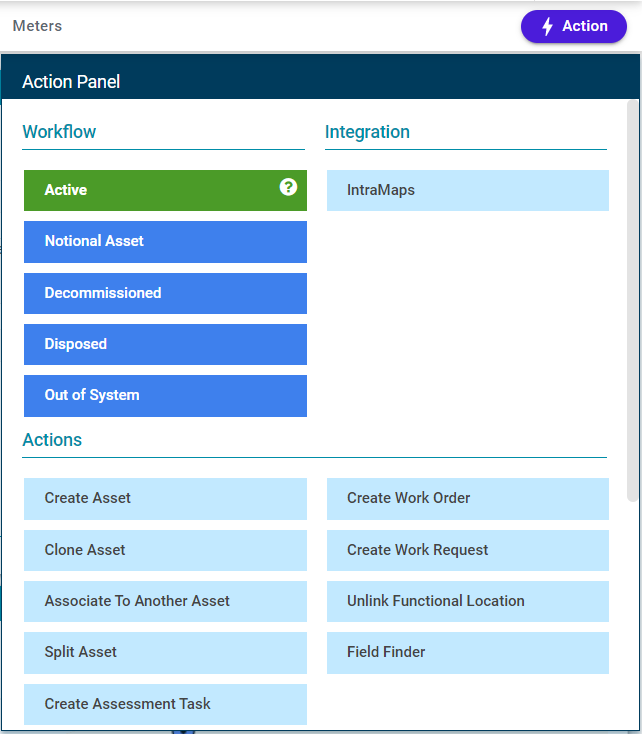
Selecting the 'Create Assessment Task' option will display the following 'Add Task' pop up window.
This process is further explained in the Add Assessment Task article.
.png)
Selecting the 'Create Work Order' button will transfer the user to the Maintenance module. The Work Order process will be initiated with the referenced asset being automatically populated to the Asset Details of the Work Order.
.png)
